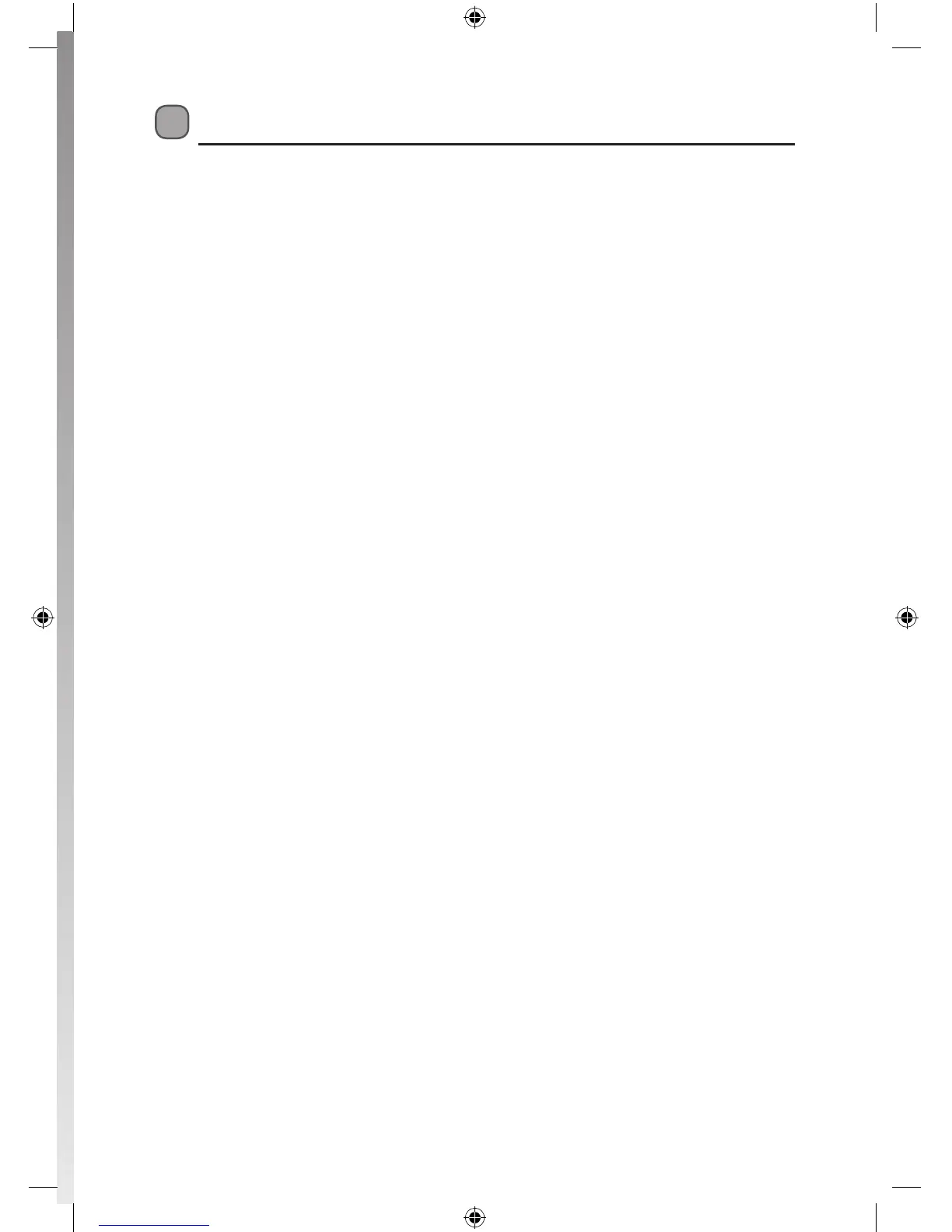Contents
Unpacking ..................................................................................................................................5
Product Overview ......................................................................................................................6
Top View ................................................................................................................................................................6
Rear View ............................................................................................................................................................... 6
Power Source .............................................................................................................................7
Battery Power ...................................................................................................................................................... 7
Battery Life (Approx. Hours) ...........................................................................................................................7
Knowing When to Replace the Batteries ................................................................................................... 7
Mains Power ........................................................................................................................................................8
Connections ...............................................................................................................................8
Connecting to the Earphones Socket ......................................................................................................... 8
Basic Operation .........................................................................................................................9
Powering ON/OFF ............................................................................................................................................. 9
Selecting Modes ................................................................................................................................................ 9
Adjusting the Volume ......................................................................................................................................9
Setting the Clock ................................................................................................................................................ 9
Setting the Alarm (AC Operation Only) ......................................................................................................9
Activating the Alarm Function ....................................................................................................................10
Automatic Alarm Repeat ...............................................................................................................................10
Snooze Function (AC Operation Only) ......................................................................................................10
Sleep Function (AC Operation Only) .........................................................................................................11
System Reset ......................................................................................................................................................11
DAB Operation .........................................................................................................................12
DAB Auto Scan ..................................................................................................................................................12
Secondary Services ..........................................................................................................................................13
Manual Tuning ...................................................................................................................................................13
Storing Stations.................................................................................................................................................13
Recalling a Stored Station .............................................................................................................................13
DAB Display Modes .........................................................................................................................................14
FM Operation ...........................................................................................................................15
Switching from DAB to FM Mode ...............................................................................................................15
Auto Scan ............................................................................................................................................................15
Manual Scan .......................................................................................................................................................15
Audio Mode ........................................................................................................................................................15
Storing Stations.................................................................................................................................................15
Recalling a Stored Station .............................................................................................................................16
FM Display Modes ............................................................................................................................................16
Display Backlight ..............................................................................................................................................16
L55DAB10_IB_110810_Zell.indd 3 10/08/2011 10:44 AM