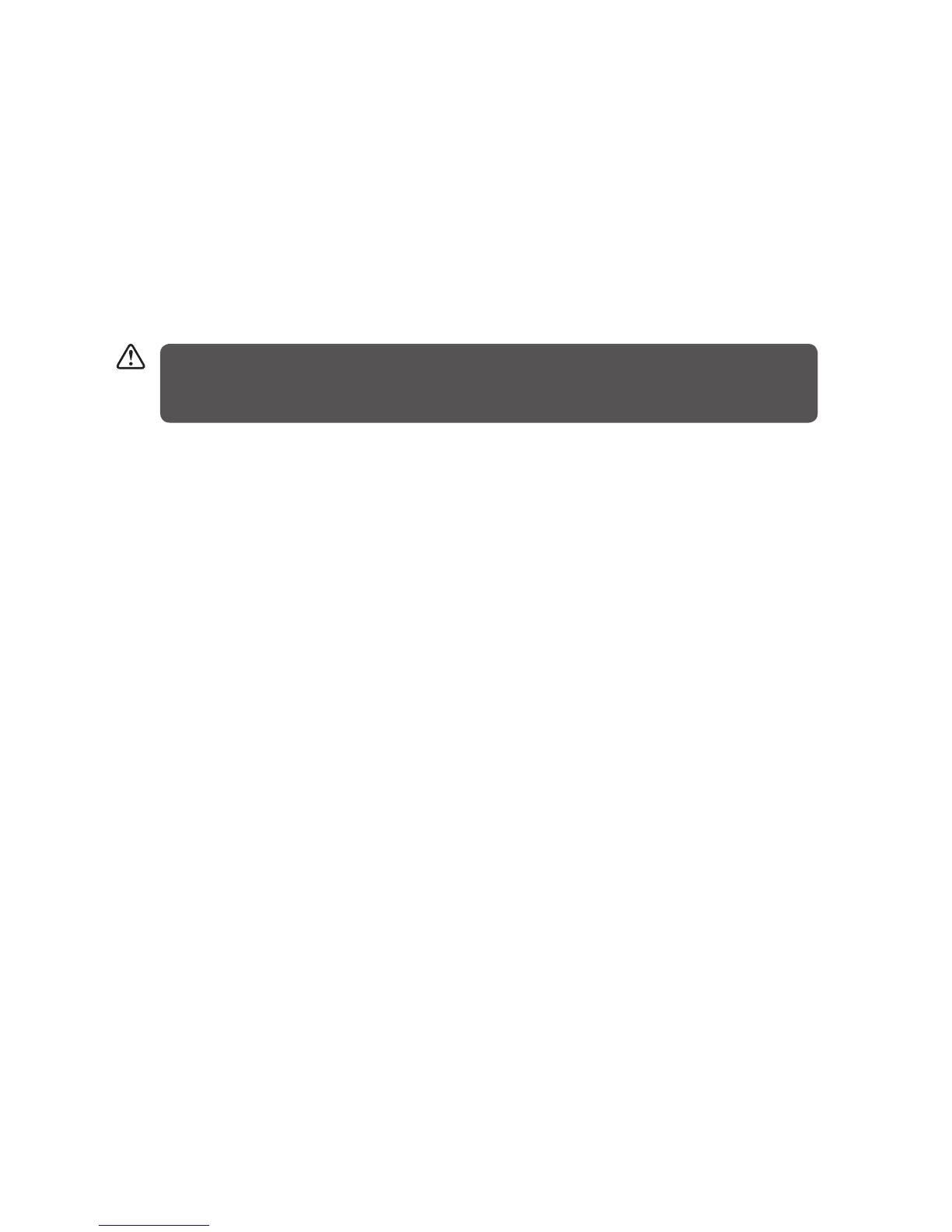19
How to Set the Child Lock
The Child Lock prevents children from stopping programmes accidentally. It only locks the
control buttons not the Programme Dial.
1. Switch the washing machine on.
2. When the washing machine is operating, press and hold the Delay button and Speed
buttons at the same time for 3 seconds to set the child lock. The LEDs on the function
buttons will blink to indicate that the child lock is active.
3. If a function buttons is pressed when the child lock is active, the function button lights will
flash to indicate the child lock is active.
4. To deactivate the child lock, press and hold the Delay and Speed buttons until the function
buttons stop flashing.
• Deactivate the cild lock when the programme ends.
• Your machine will deactivate the spin speed selector and function buttons when the
child lock is activated.
L712WM_S13_IB_RC_140108_Zell.indd 19 8/1/14 10:35 am