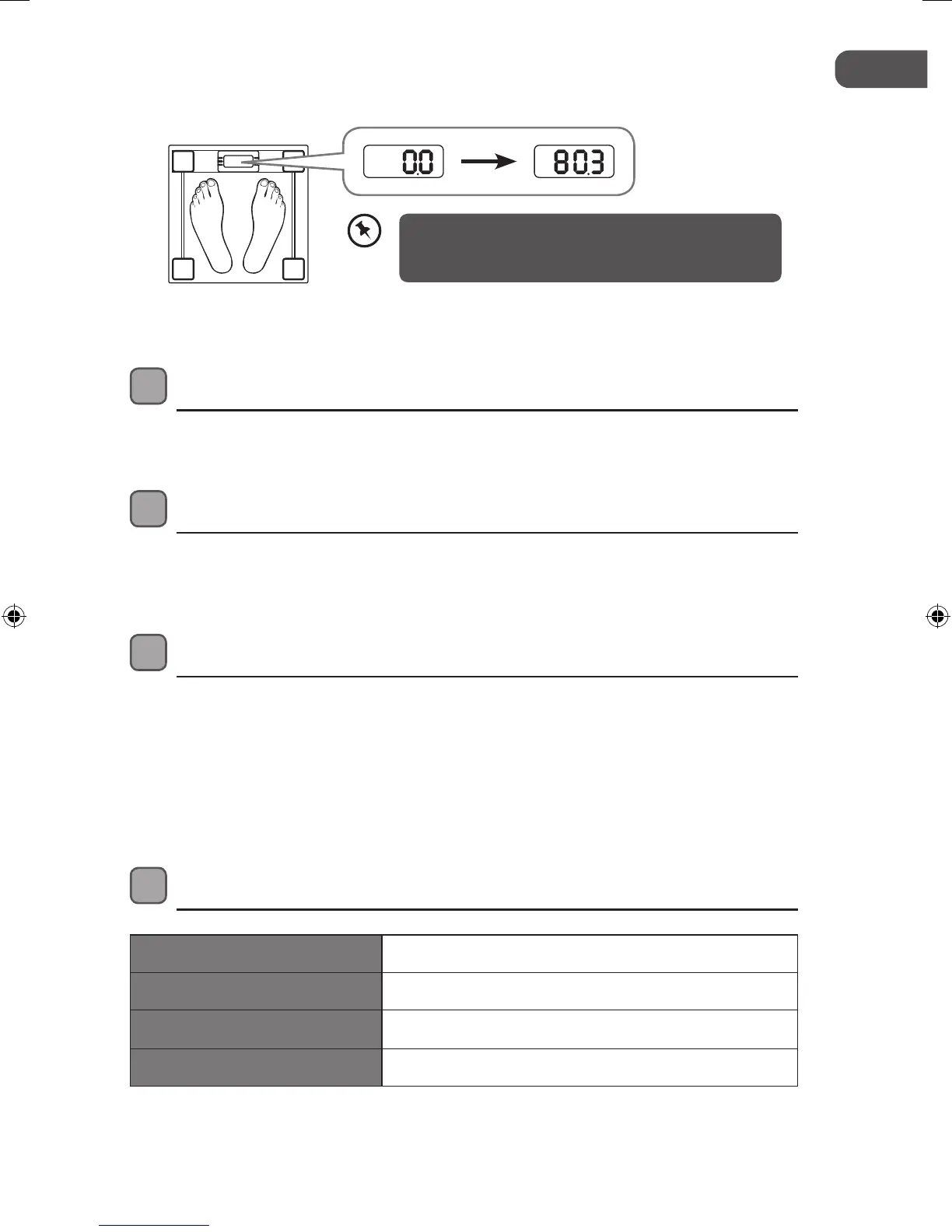21
6. Stepothescales.
st:lb
kg
lb
st:lb
kg
lb
Iftheweightonthescalesexceedsthemaximum
supported(180kg/396lb/28.5st),thedisplaywill
show“Err”.
Switching O the Scales
Thescaleswillswitchoautomaticallyonceweightisremovedornotinuse.
Setting the Measuring Unit
Tosetthemeasuringunit,pressthe“Unit”buttonrepeatedlyatthebackofthescales
toselect:kg/lb/st.
Maintenance
• Storethescalesinaat,horizontalposition.
• Cleanonlywithadampcloth;donotuseanychemicalcleaningagent.
• If“Lo”showsonthedisplay,replacethebattery.
• Ifthereissignsofdamage,orcracks,removethebattery,donotusetheunit,and
contactyourqualiedserviceagent.
5. Staystill.Thereadingwillsettle.Thereadingwillblink.Yourconrmedweightwill
beshown.
Specications
Model LBS13E
Weight Range 0–180kg/0–396lb/0–28.5st.
Smallest Measuring Unit 0.1kg/0.2lb/¼st
Power DCoperated,CR2032,3Vx1
Featuresandspecicationsaresubjecttochangewithoutpriornotice.
LBS13E_IB_7L_130806_Annie.indb 21 6/8/13 5:41 PM
