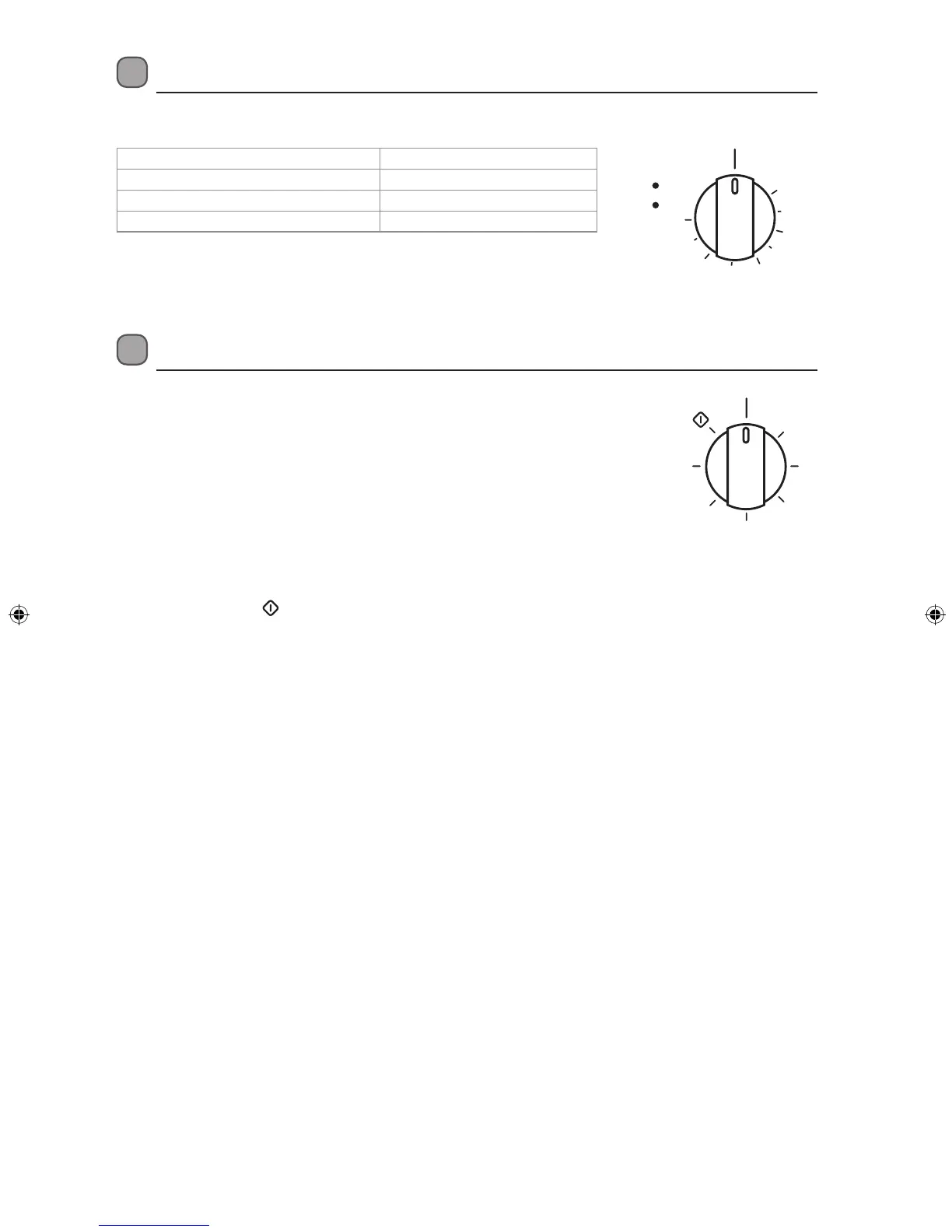7
Timer Control
• The oven will not turn on without the timer being set.
• Turn the timer control to set the operation time (Max 120 min). The indicator
illuminates when the timer is in any position except “0”.
• To set the timer, first turn the timer control more than 90° clockwise and then
turn the control back to your desired time.
• When the timer reaches the “0” position, the oven turns off and makes an
audible sound.
• The timer can be adjusted during cooking cycle.
• If you want to use the oven without a fixed time limit, turn the timer control
anticlockwise to the “ ” position. The oven will operate until the timer control
reaches the “0”. position
Thermostat Control
The temperature can be set from 50°C - 250°C. Select the desired temperature, as follows:
To keep food warm 50 - 100°C position
For traditional oven cooking 50 - 250°C position
To toast 250°C position
For all types of grilling 250°C position
P
50
100
150
200
250
ºC
20
40
60
80
100
120
LCPCKX11_Oven_IB_final110413.indd 7 14/05/2011 5:30 PM
