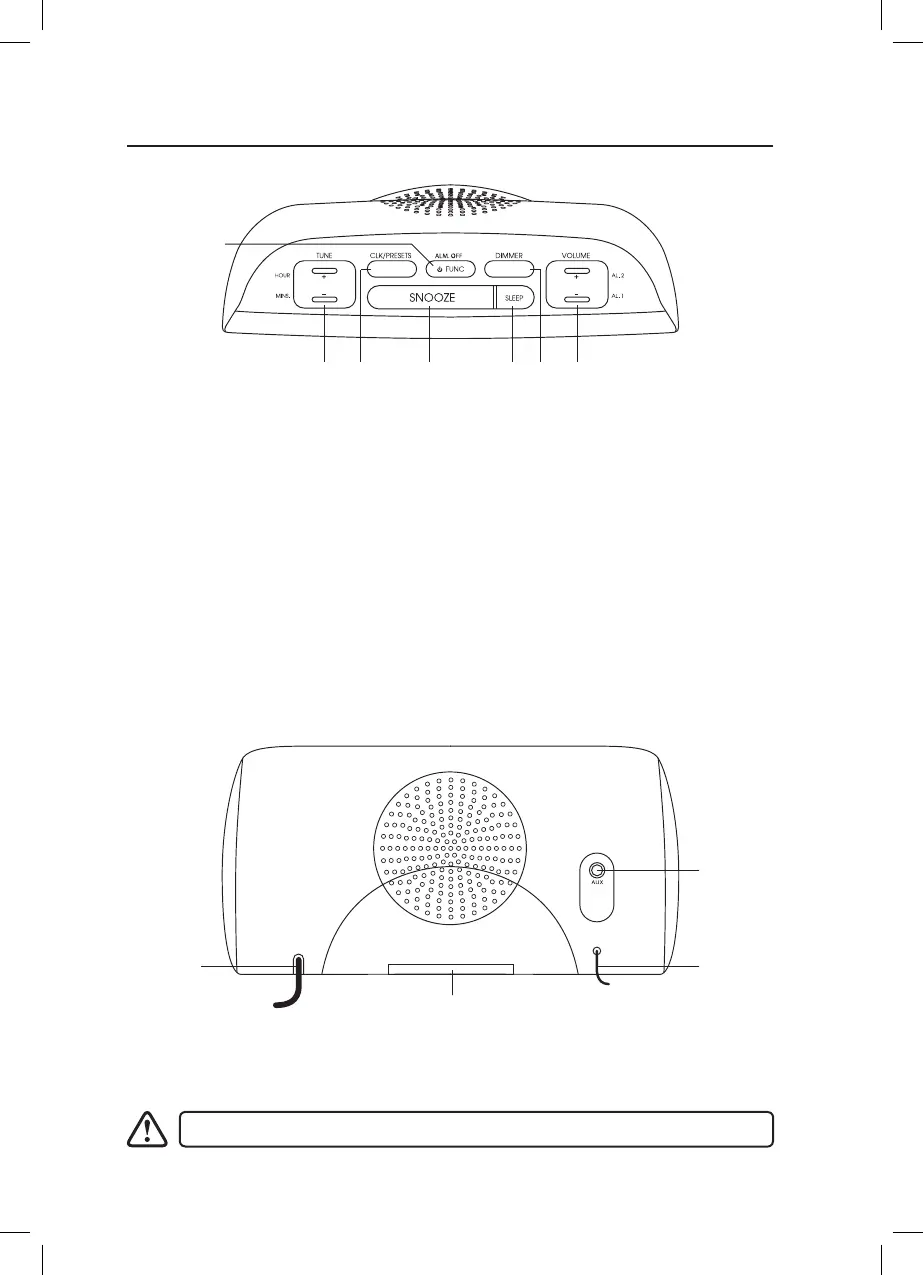7
To receive the best radio reception fully extend the aerial cable.
1. ALARM OFF/FUNCTION Button
• Switches o alarm.
• Toggles between AM radio, FM radio
and auxiliary function.
• Press and hold to switch the Radio/
Aux o.
2. TUNE +/- and HOUR/MINS Button
• Tunes to radio stations.
• Sets clock and alarm time.
3. CLOCK/PRESETS Button
• Sets clock time.
• Selects preset radio stations.
10. AUX Connector
• Connects to auxiliary devices.
11. FM/AM Aerial
8. Mains lead
9. Back-up Battery Compartment
6
543 7
2
9
1
4. SNOOZE Button
Activates snooze function.
5. SLEEP Button
Activates and adjusts sleep timer.
6. DIMMER Button
Adjusts screen brightness.
7. VOLUME +/- and AL1/AL2 Button
• Adjusts radio volume.
• Sets alarms.
Product Overview
Top View
Rear View
8
11
10
Logik Clock Radio LCRB15 Manual.indd 7 30/10/2019 11:39