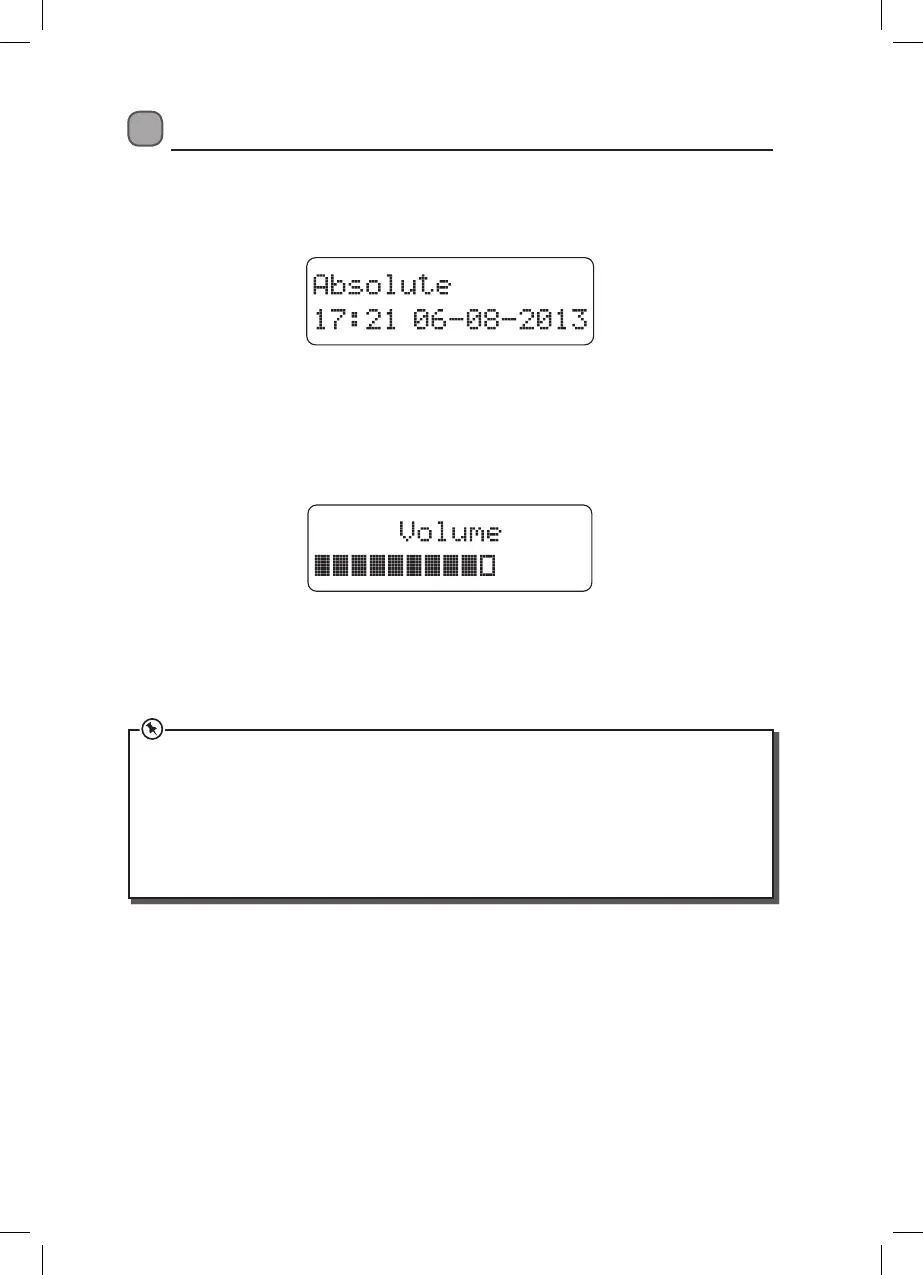9
Mode Select
• Press MODE repeatedly to switch between DAB and FM mode.
FM will be displayed when you are in FM mode.
Basic Operation
Volume Control
• Turn the VOLUME dial to adjust the volume to the level you want.
The volume level will be displayed on a bargraph.
If you move your radio to another area you may need to scan the DAB band and re-fresh
the station list.
If the scan is unsuccessful, you may need to ‘Factory Reset’ the radio. This will clear the
station list and preset memories and run a fresh scan.
See page 10 for more details of scanning.
See page 18 for more details of factory reset.
Setting the Clock
The time and date are set automatically from DAB station information.
LDABXRW13_IB_V6.indd 9 26/06/2014 17:29
