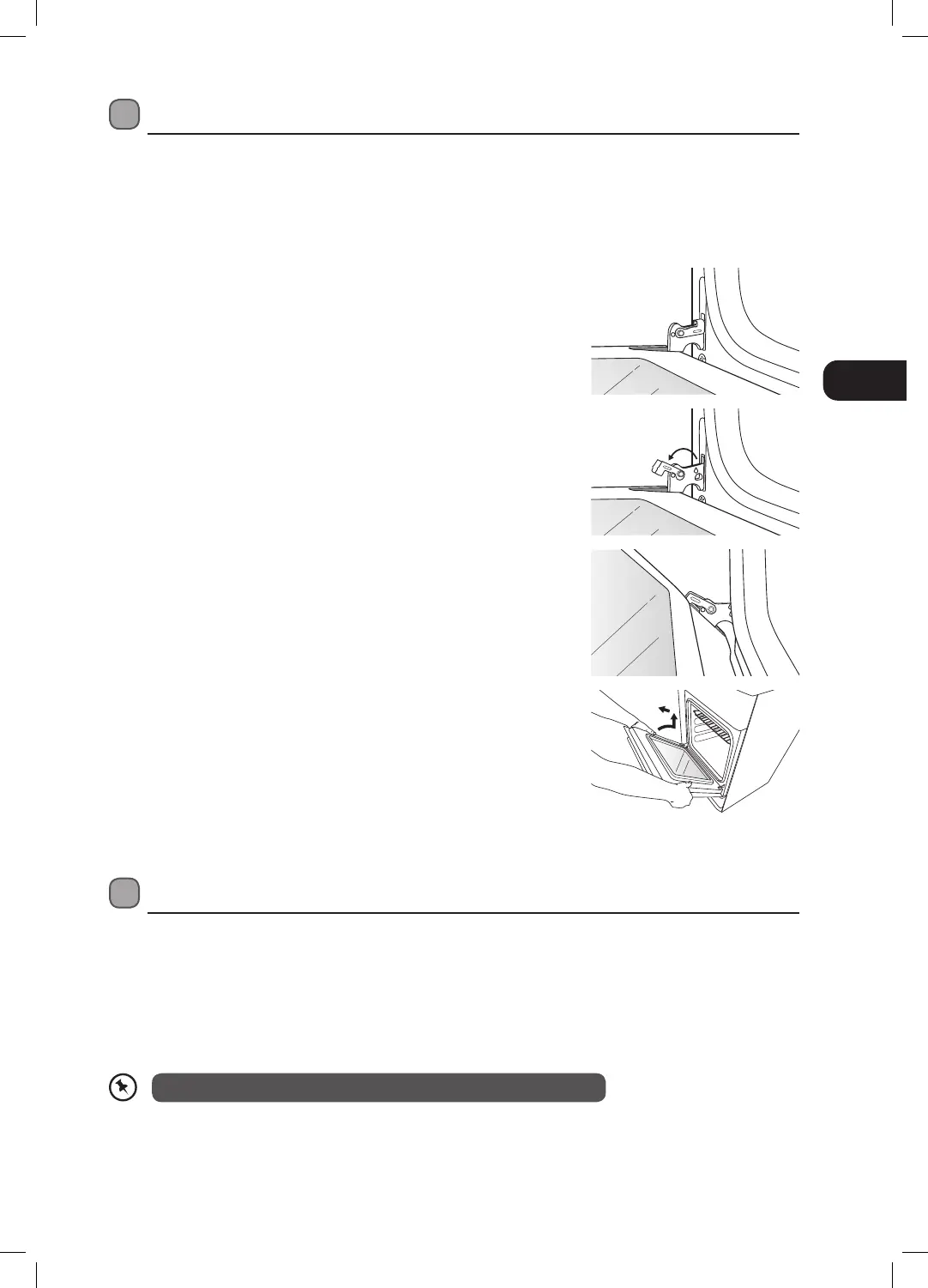21
Removing the Oven Door
The oven door can easily be removed as follows:
1. Open the door completely.
2. The swivel retainers of the right hand and left hand hinges
are hooked onto the metal bar above them. Lift the retainers
as shown.
3. Close the oven door gently until it meets the open retainer.
4. Support the door by holding both sides at the same time.
Continue to close the door further then lift to disengage the
hinge from the bottom.
5. Pull the oven door towards you to remove the hinges from
their slots.
6. To replace the door, repeat the above steps in reverse order
ensuring the hinge slot engages over the edge of the door frame.
Replacing the Oven Lamp
1. Turn the cooker off at the wall.
2. Let the oven cavity and the heating elements cool down.
3. Remove the cover by turning anti-clockwise. This can be cleaned if required in hot soapy water and
allowed to fully dry before replacing.
4. Unscrew and replace the bulb with a new one suitable for high temperatures (300°C).
5. Refit the cover by turning clockwise.
Bulb specifications: Voltage: 230V Power: 25W Thread: SES/E14
Logik Freestanding Electric Cooker LF60EW19N Manual.indb 21 19/09/2019 09:50