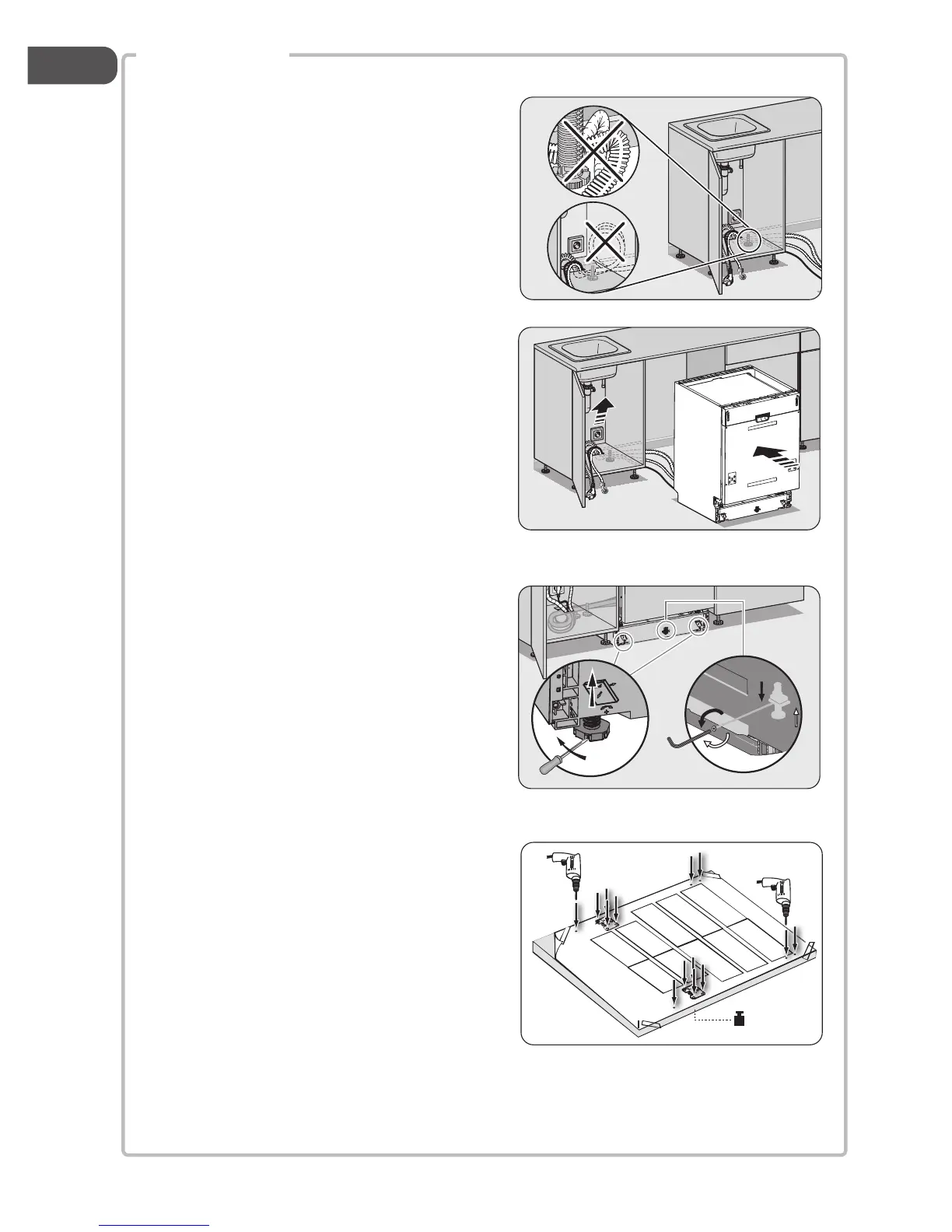22
7. Position the dishwasher next to a water
tap and a drain. Ensure the water inlet and
drain hoses are not kinked or squashed. The
unit must not stand on the mains cable.
<5kg
8. Good levelling is essential for correct
closure and sealing of the door. When the
unit is correctly levelled, the door should
not catch the inner liner on either side of
the cabinet. Adjust the adjustable feet to
obtain the optimum levelling of the unit.
9. Tape the supplied Door Template to the
dishwasher door. Ensure the aesthetic
door weight is a minimum of 3kg and a
maximum of 5kg. Make sure the top of the
template is at the top of the door. Drill the
required holes following the depth and
diameter shown on the Door Template.
LID45W13N_IB_131028_Zell.indb 22 28/10/13 11:01 AM
