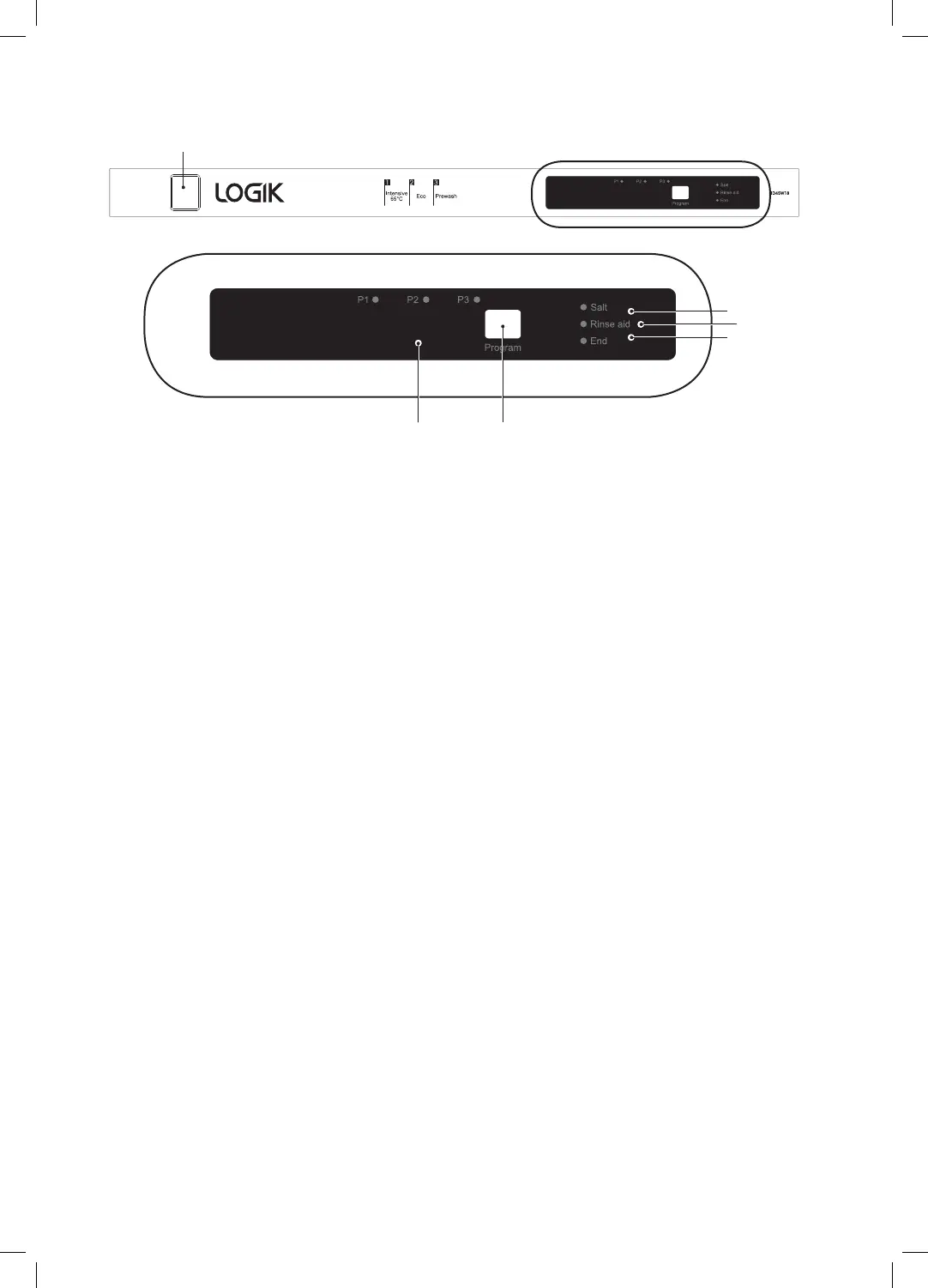17
Control panel ﹠ display window
* All images are for reference only; please refer to your individual unit for actual item.
1
2
3
4
1. ON/OFF Button
• Press to turn the dishwasher power on and
off.
2. Program Settings Indicator
• The LED indicates which program you are
selecting when pressing the PROGRAM
button.
3. Program Button
• Press to select one of the 4 wash programs.
4. Salt Indicator
• Shows if salt needs adding.
5. Rinse Aid Indicator
• Shows if rinse aid needs adding.
6. End Indicator
• Shows the wash cycle has ended.
5
6
Logik Integrated Diswasher LID45W18 Manual.indd 17 07/12/2018 12:12
