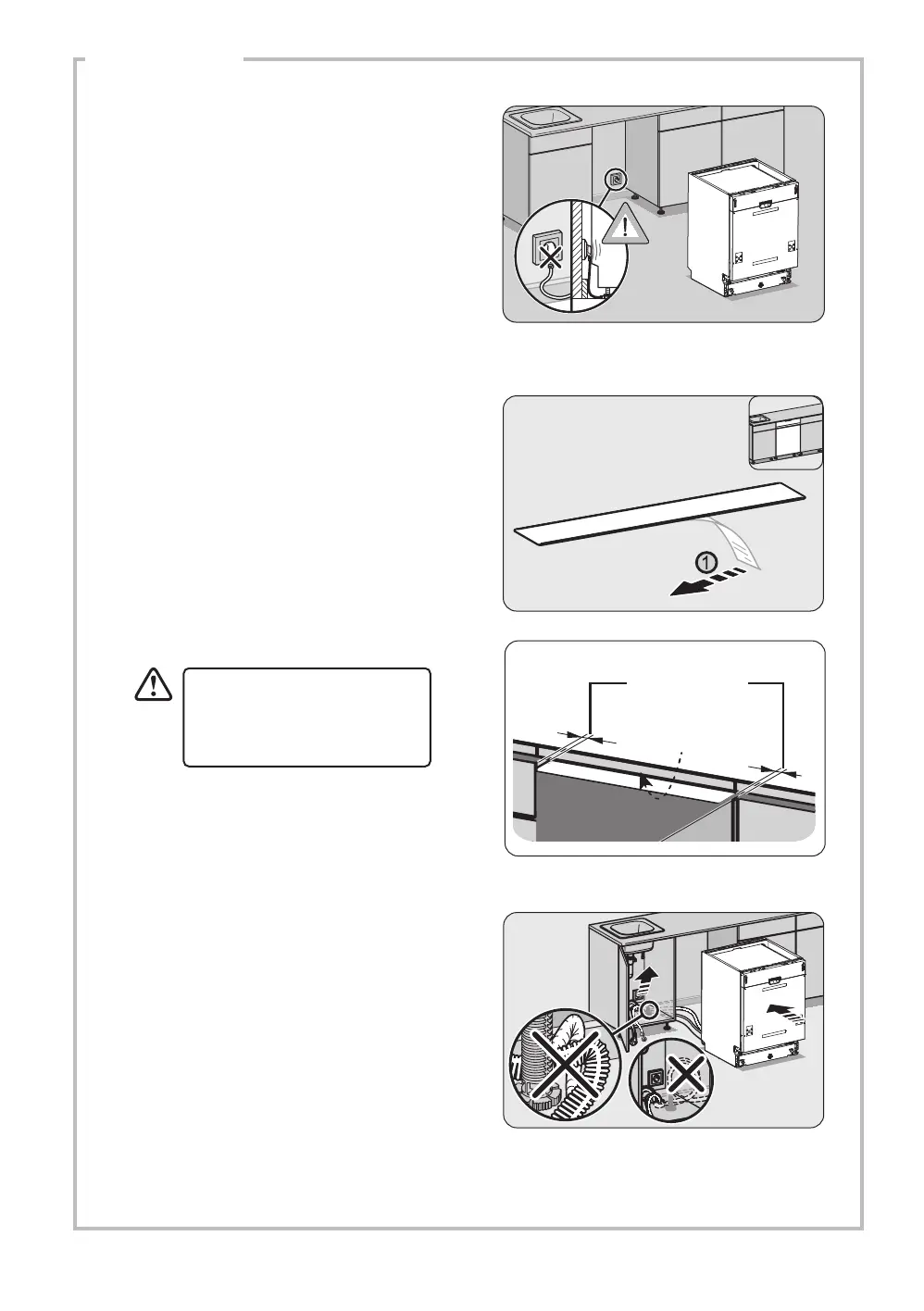6
4. The condensation strip must be tted
to the underside of the worktop above
your dishwasher to protect it against any
moisture. Its purpose is to protect your
worktop’s underside from steam rising from
the dishwasher.
• Ensure the surface is clean prior to
sticking the condensation strip to the
underside of the worktop.
• Remove the backing paper from the
condensation strip.
• Stick the condensation strip to the
underside of the worktop.
3. Do not connect the unit to the mains socket
before installation. Ensure you are not
installing the unit right in front of the mains
socket. This is to avoid potential damage to
the back of the unit.
Leave some space
Stick the Condensation Strip
under the worktop, where you
want to install the dishwasher.
Failure to attach the
condensation strip could
result in damage to the
underside of your worktop!
5. Position the dishwasher next to a water tap
and a drain. Ensure the water inlet and drain
hoses are not kinked or squashed. The unit
must not stand on the mains cable. Adjust
the levelling feet to obtain the optimum
levelling of the unit.
LID60W20_IB_RC_Final210603.indd 6LID60W20_IB_RC_Final210603.indd 6 3/6/2021 5:42 PM3/6/2021 5:42 PM
