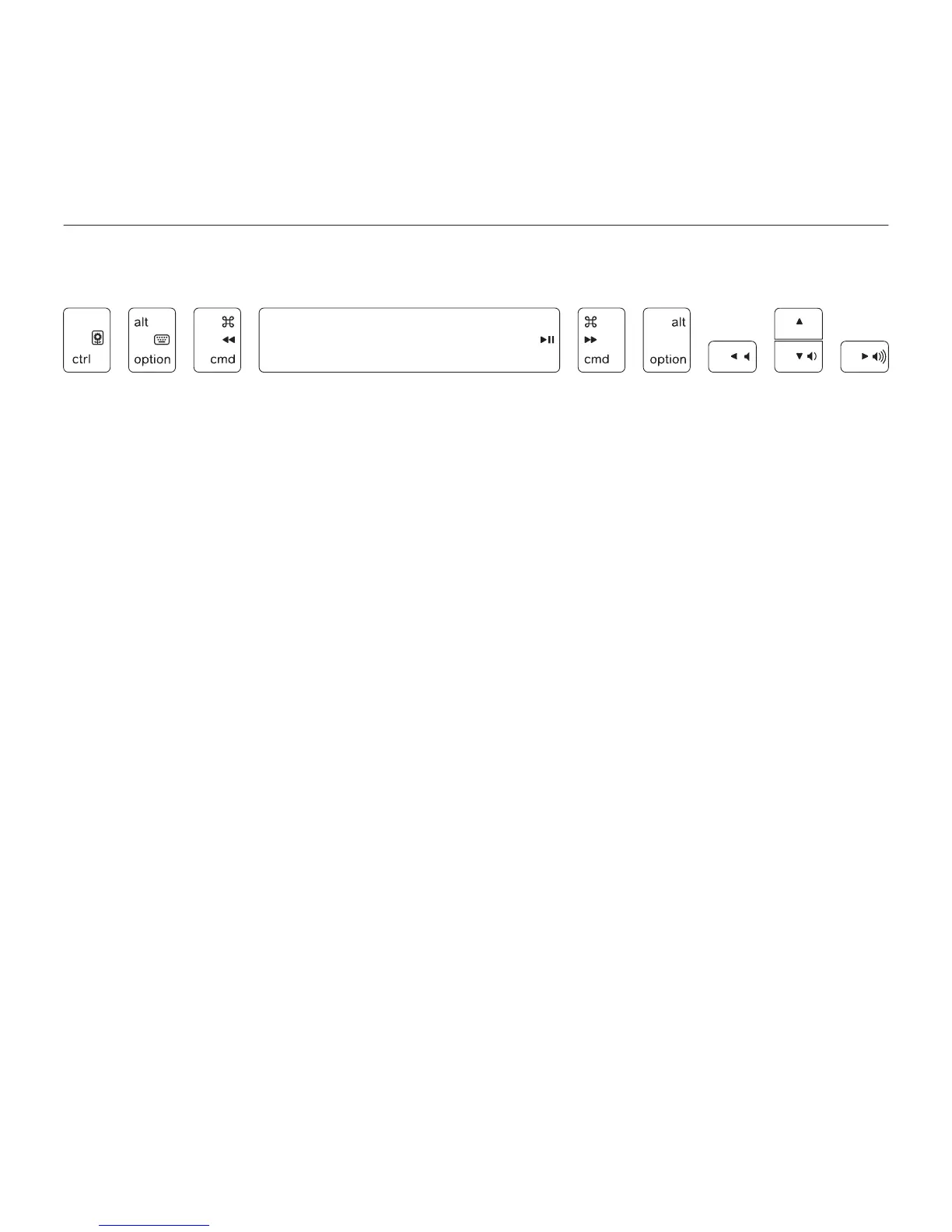Logitech Solar Keyboard Folio
8 English
Media position Use when watching videos, listening to music, or playing games.
In the media position, the Keyboard Folio provides 8 function keys:
1. Slideshow Plays a slide show
of saved pictures.
2. Virtual keyboard Shows/hides
the virtual keyboard.
3. Previous
4. Play/Pause
5. Next
6. Mute
7. Volume down
8. Volume up
Note: These 8 function keys only work when
the iPad tray is in the media position. Pressing
the Fn key is not required for these keys to work.
1 2 3 4 5 6 7 8