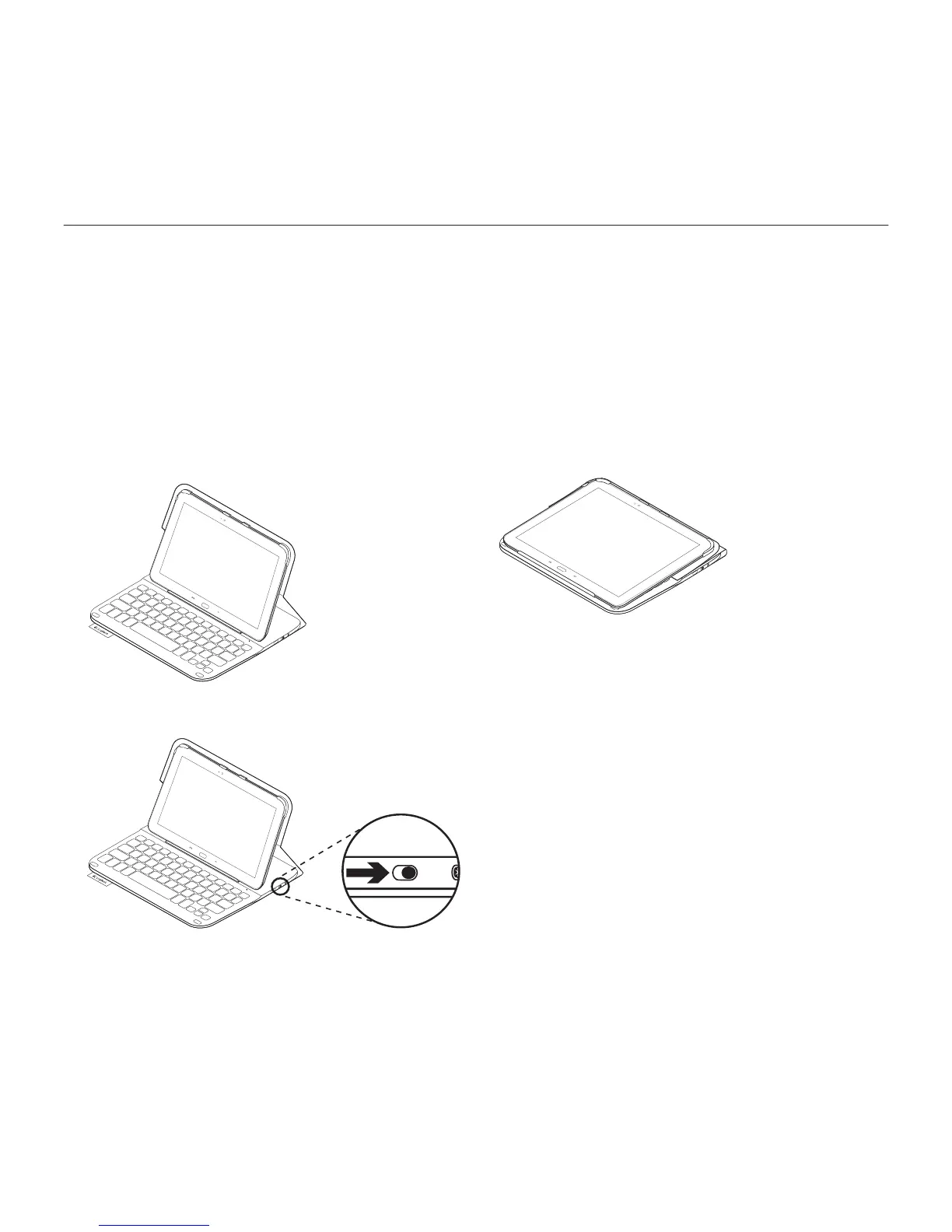7 English
TYPE-S — Thin and light protective keyboard case — For Samsung GALAXY Tab S 10.5
Using the keyboard case
Two viewing positions
The keyboard case provides two viewing
positions—one for typing and another
for browsing.
To type:
1. Move the tablet holder into the typing
position, aligning it with the built-in
magnet to secure it:
2. Turn on the keyboard:
If the status light turns red,
charge the battery. For more information,
see “Charging the keyboard battery.”
If you don’t use the keyboard for a while in
the typing position, it enters sleep mode
automatically. Pressing any key wakes it.
To browse, place the tablet holder in the
browsing position:
You can switch o the keyboard if you want
to conserve battery power.
Typing position
Browsing position