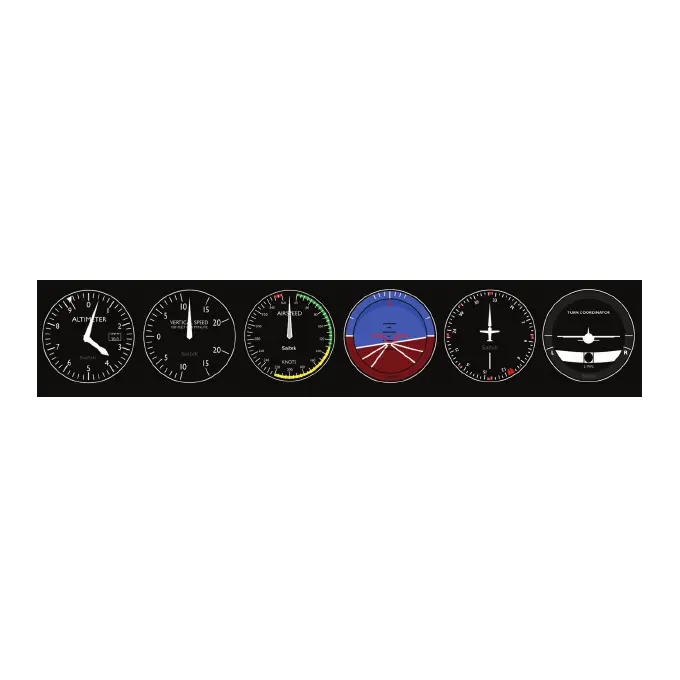46 Nederlands
INSTALLATIE VOOR WINDOWS
®
10, WINDOWS
®
8.1,
ENWINDOWS
®
7
DRIVERINSTALLATIE
1 Ga naar logitech.com/support/FIP om de recentste drivers en software voor
je besturingssysteem te downloaden.
2 Koppel het apparaat los en volg de instructies op het scherm om de installatie
te voltooien.
3 Pas wanneer je daarom wordt gevraagd, sluit je bij het venster Driver Setup
de USB-kabel aan op een van de USB-poorten van je computer. Klik daarna
op Volgende.
4 Schermweergaven
Hoogtemeter
Verticale
snelheid
Luchtsnelheid Hoogte Kompas Bochtaanwijzer