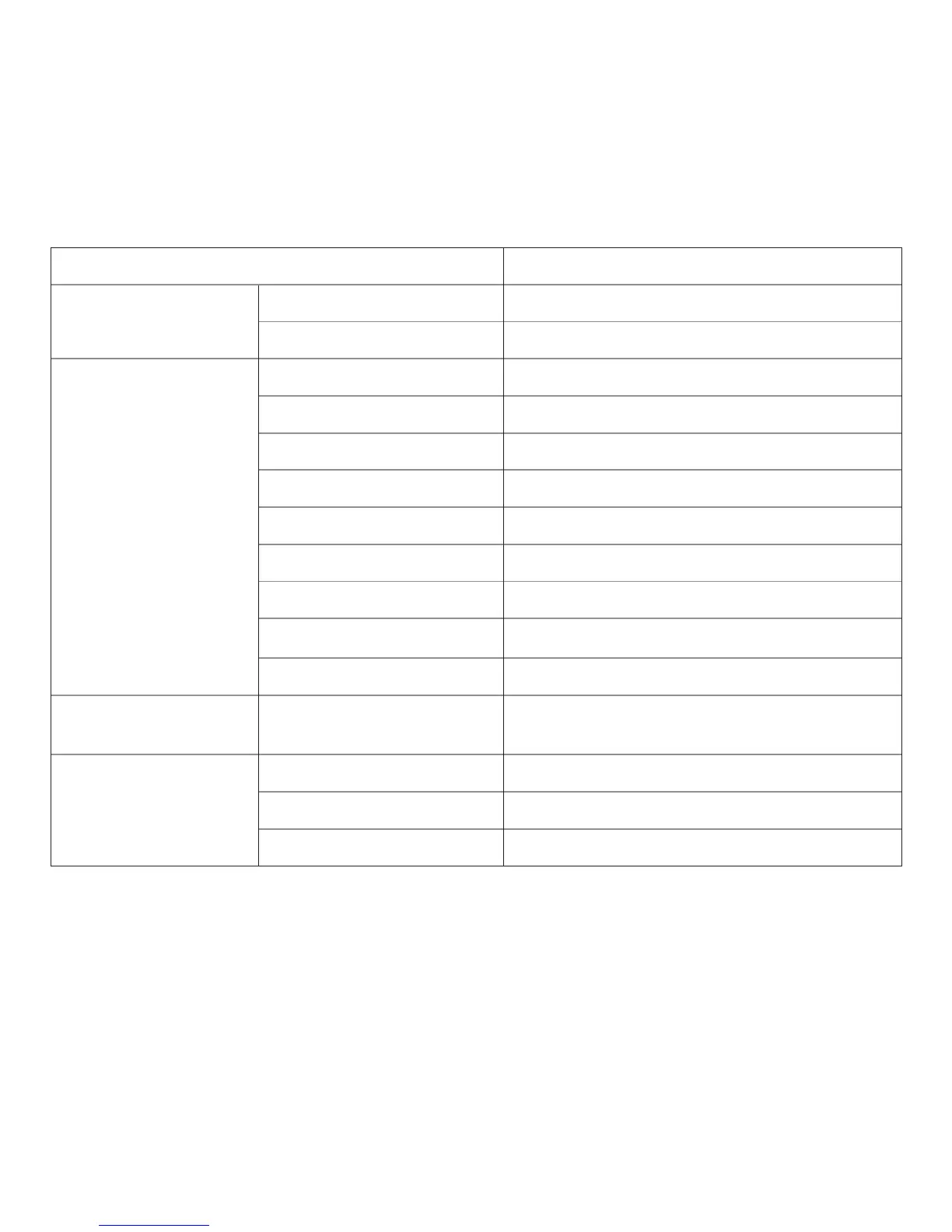51 Português
CONTROLOS DO COMANDO DE VOO E CORRESPONDENTES FUNÇÕES NO
MICROSOFT FLIGHT SIMULATOR
Função Função predenida no FS9 e FSX
Eixo do comando Eixo X Ailerons
Eixo Y Leme de profundidade
Botões principais Botão 1 Travões (aplicar/libertar)
T1 (botão 3) Leme de profundidade para baixo
T2 (botão 4) Leme de profundidade para cima
T3 (botão 5) Os aps retraem de forma incremental
T4 (botão 6) Os aps estendem de forma incremental
T5 (botão 7) Mostrar/ocultar porta-notas
T6 (botão 8) Trem de aterragem para cima/para baixo
Botão 2 Vistas (ciclo)
SELECTOR DE VISTA Vista panorâmica
Outros controlos Interruptor de modo Mude de modo quando o programa
desoftware está em execução
Botões do relógio Função Alternar relógio/cronómetro
Iniciar/parar Iniciar/parar cronómetro
Reinicialização Reiniciar cronómetro
