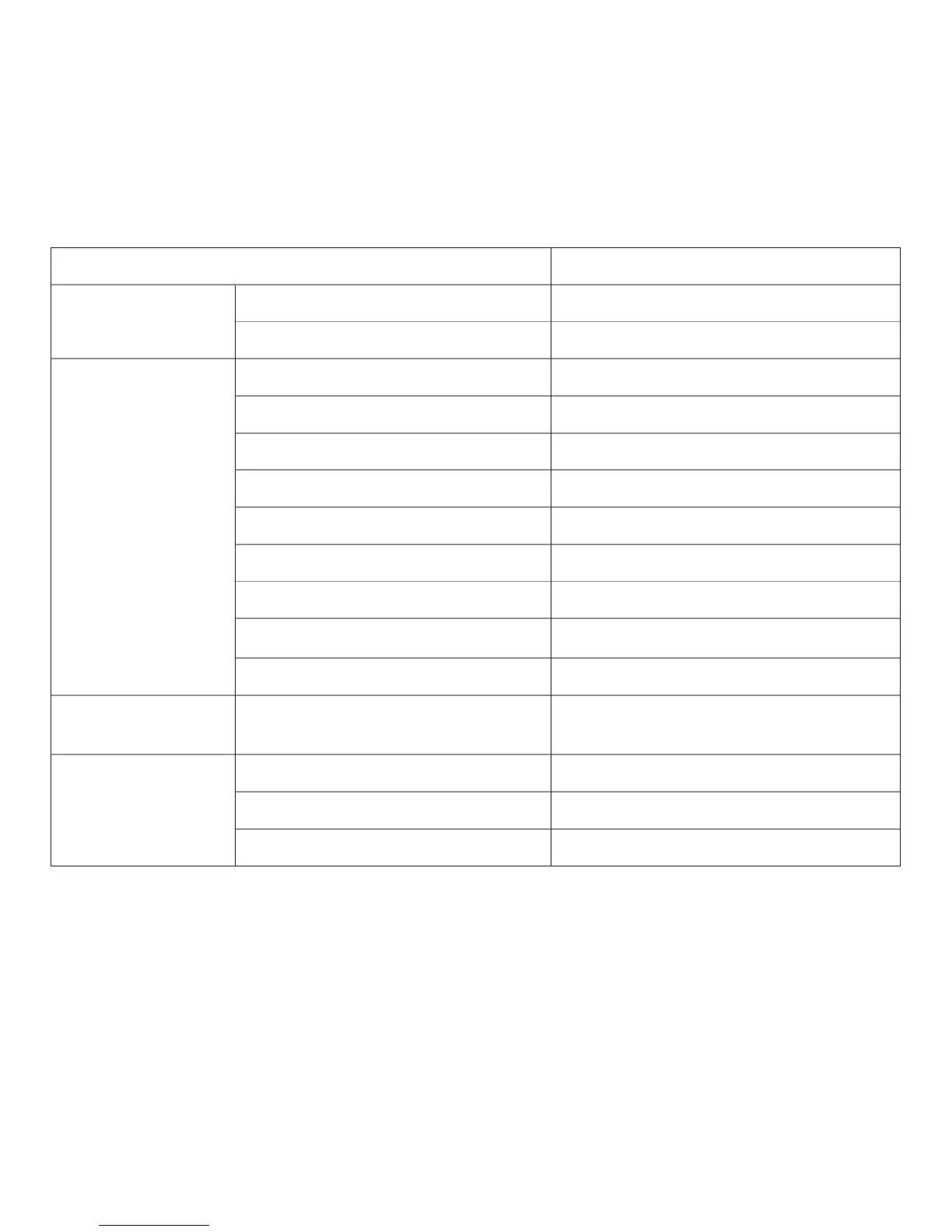12 English
FLIGHT YOKE CONTROLS AND CORRESPONDING FUNCTIONS
IN MICROSOFT FLIGHT SIMULATOR
Function Default function in FS9 and FSX
Yoke axis X axis Ailerons
Y axis Elevator
Main Buttons Button 1 Brakes (apply/release)
T1 (button 3) Elevator trim down
T2 (button 4) Elevator trim up
T3 (button 5) Flaps retract incrementally
T4 (button 6) Flaps extend incrementally
T5 (button 7) Knee board display/hide
T6 (button 8) Landing gear up/down
Button 2 Views (cycle)
POV Panoramic viewing
Other Controls Mode switch Switch Mode when programming
software is running
Clock Buttons Function Clock / stopwatch swap
Start/Stop Start/stop stopwatch
Reset Reset stopwatch