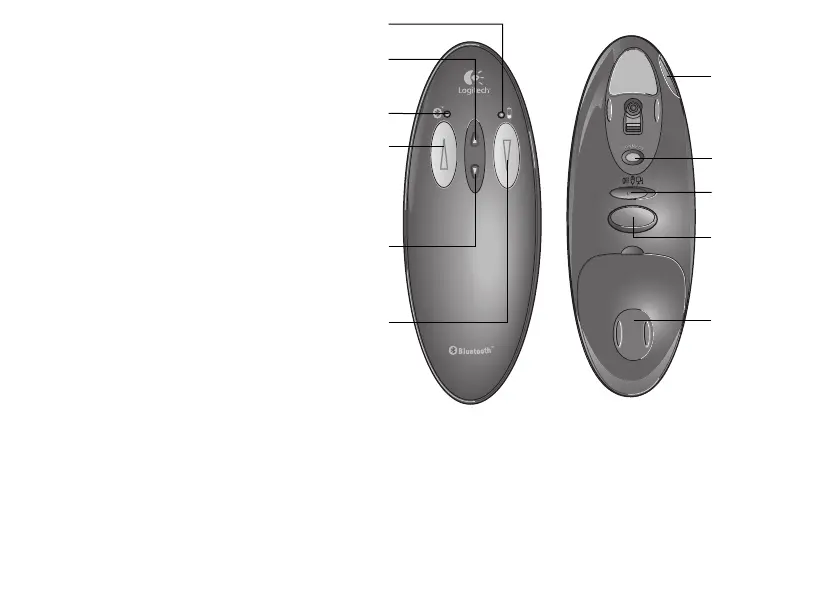English
1
Welcome!
Give professional presentations
with your Logitech
®
Cordless
Presenter
™
without the hassle
of cords or the limitation of
line-of-sight operation with
your notebook computer or PC.
This cordless device uses
Bluetooth
™
Technology to
transmit data up to 30 feet
(10 meters). With its technical
simplicity and comfortable
shape, it lets you focus on
your delivery. Conveniently
placed Forward and Back
buttons help you page through
slides effortlessly, and a built-in
laser pointer gives you
the option of highlighting key
concepts on-screen with
the touch of a button.
Change modes with a single
switch to use your Logitech
®
Cordless Presenter
™
on
a tabletop as a two-button
optical mouse with scroll
buttons. And while in Mouse Mode, you can assign special operations, such as double-click, to one of the mouse
buttons using Logitech’s MouseWare
®
software.
Forward button
Back button
Scroll down button
Scroll up button
Laser pointer
button
Mode switch
Logitech
®
Cordless Presenter
™
Connection
status LED
Light for laser
pointer exits
here
Connect button
Battery
compartment
door
Battery status LED
Top View Bottom View
