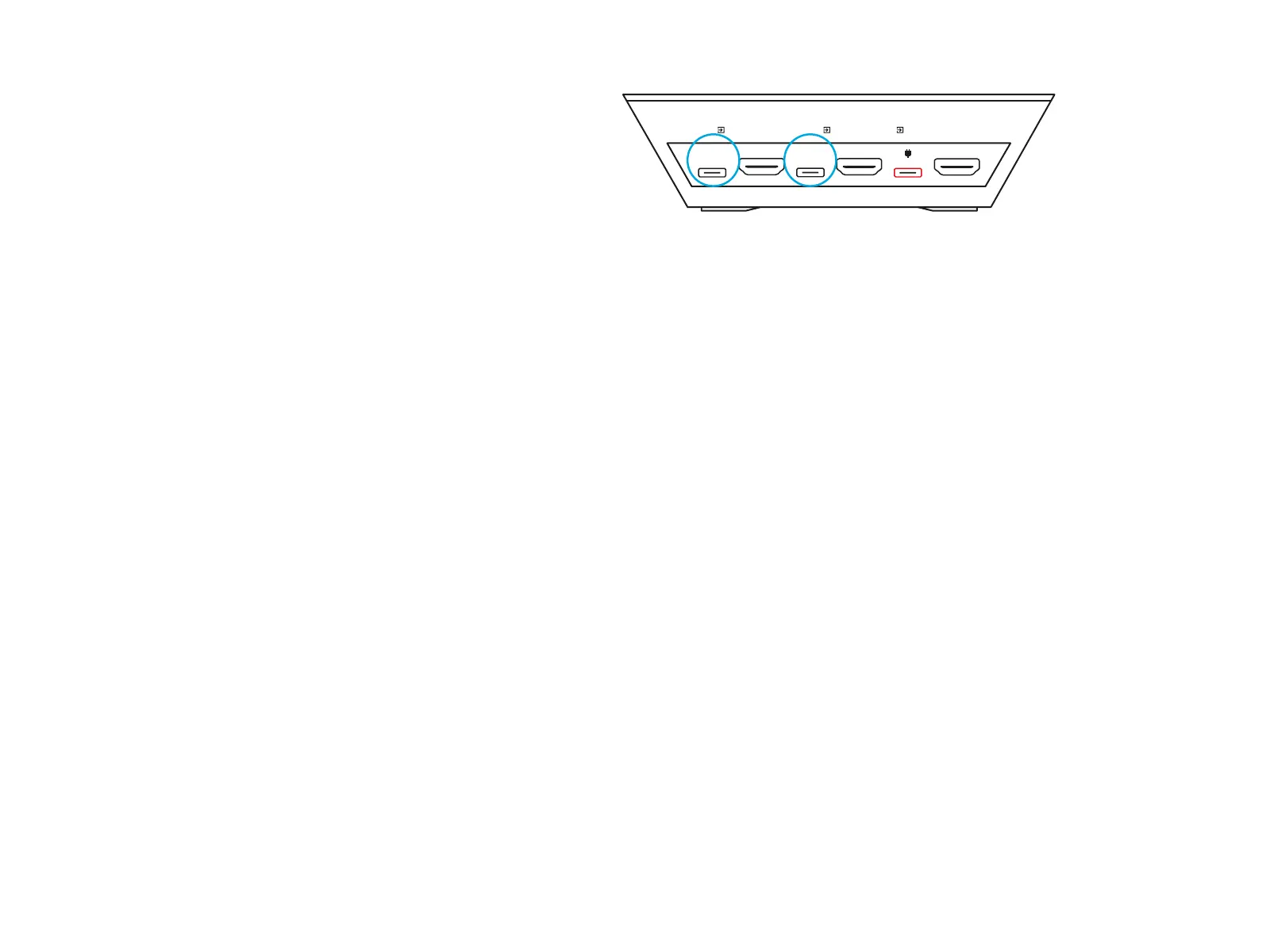17ENGLISH
3.7.1 USB ONLY STEPS:
1 Make sure the supplied USB Combo (Y) Cable
and Power Adapter is connected to the Base
Station’s USB-C port labeled 5V DC and outlined
in red. The product will not function without
dedicated external power.
2 Connect a USB-C cable from the XBOX to
theBase Station USB port designated as XBOX.
• In this setup, the XBOX console will mix
bothGame audio and Voice chat as a single
USB-Audio signal. The A50 X headset’s
Game/Voice balancing controls will continue
to function. The audio signal will be limited
to the XBOX maximum capability of
16bit/48kHz.
3 Connect a USB-C cable from the PlayStation
tothe Base Station USB port designated as PS.
• In this setup, the PlayStation console will mix
both Game audio and Voice chat as asingle
USB-Audio signal. The A50 X headset’s
Game/Voice balancing controls will not
function. The audio signal will be limited
tothe PlayStation’s maximum capability
of16bit/48kHz.
PSXBOX
HDMI OUT
PC
HDMI INUSB HDMI INUSB
5V DC