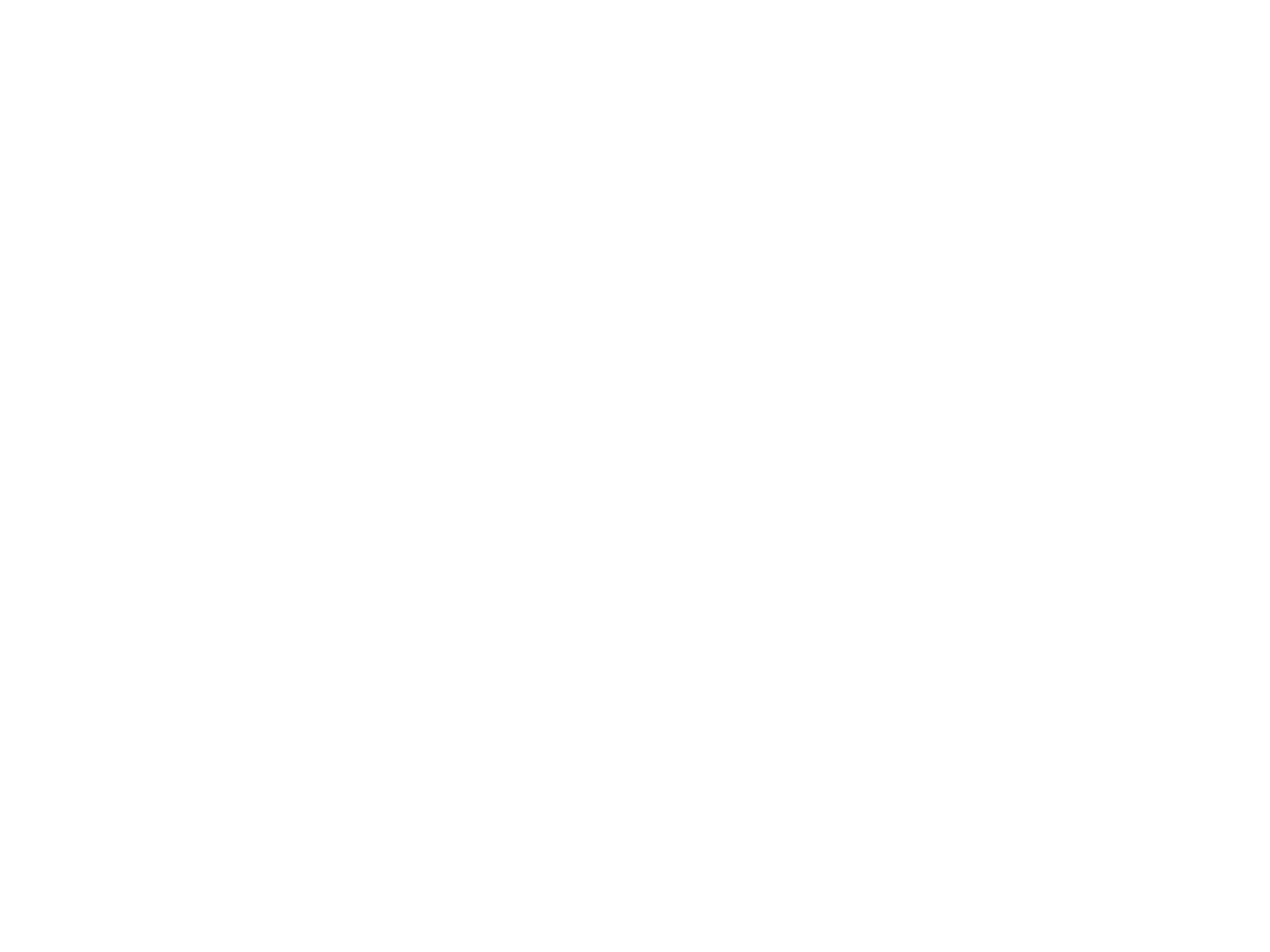23ENGLISH
4.4 PC HOW TO
The A50 X works best with Windows 10/11 PCs when used with the included USB Combo (Y) Cable and Power Adapter.
TheA50Xprovides several USB Audio endpoints that can be used for dierent functions or needs. Your A50 X also features
DolbyAtmos with the included lifetime license.
Congure
1 Place A50 X headset in the Base Station dock and powered on.
2 Under Setting > Sound > Output:
• Make sure Output is set to A50 X Game. Your system will now use this Audio Endpoint as the main output.
• Optional: you can also set the Spatial Audio format by clicking on A50 X Game to navigate to its Properties, then under
SpatialAudio drop down, select either Microso Windows Sonic for Headphones or Dolby Atmos for Headphones if desired.
3 Under Setting > Sound > Input:
• Make sure Input is set to A50 X Mic Out. Your system will now use the A50 X as the main microphone.
4 Optional: You’ll notice a secondary USB Audio Output Endpoint labeled A50 X Voice. If desired, you can point your chat application
or your game’s chat output to this Audio Endpoint. Doing so will enable the Game-Voice balancing feature that’s assigned to
theonheadset controls.
5 Optional: You notice a secondary USB Audio Input Endpoint labeled A50 X Stream Out. This is used for the Stream Output feature
of A50 X. For details, please see the Stream Output section.
Use
1 Whenever the Base Station is USB connected to your PC and connected to power, the A50 X will always output audio if set
astheprimary audio device. Docking and Undocking the headset will not aect your system’s audio output and does not
causetheaudio to redirect.
• Note: the included Dolby Atmos license is hardware bound to your A50 X. Activating and using this feature on XBOX
requiresboth HDMI and USB connections to made to the console.