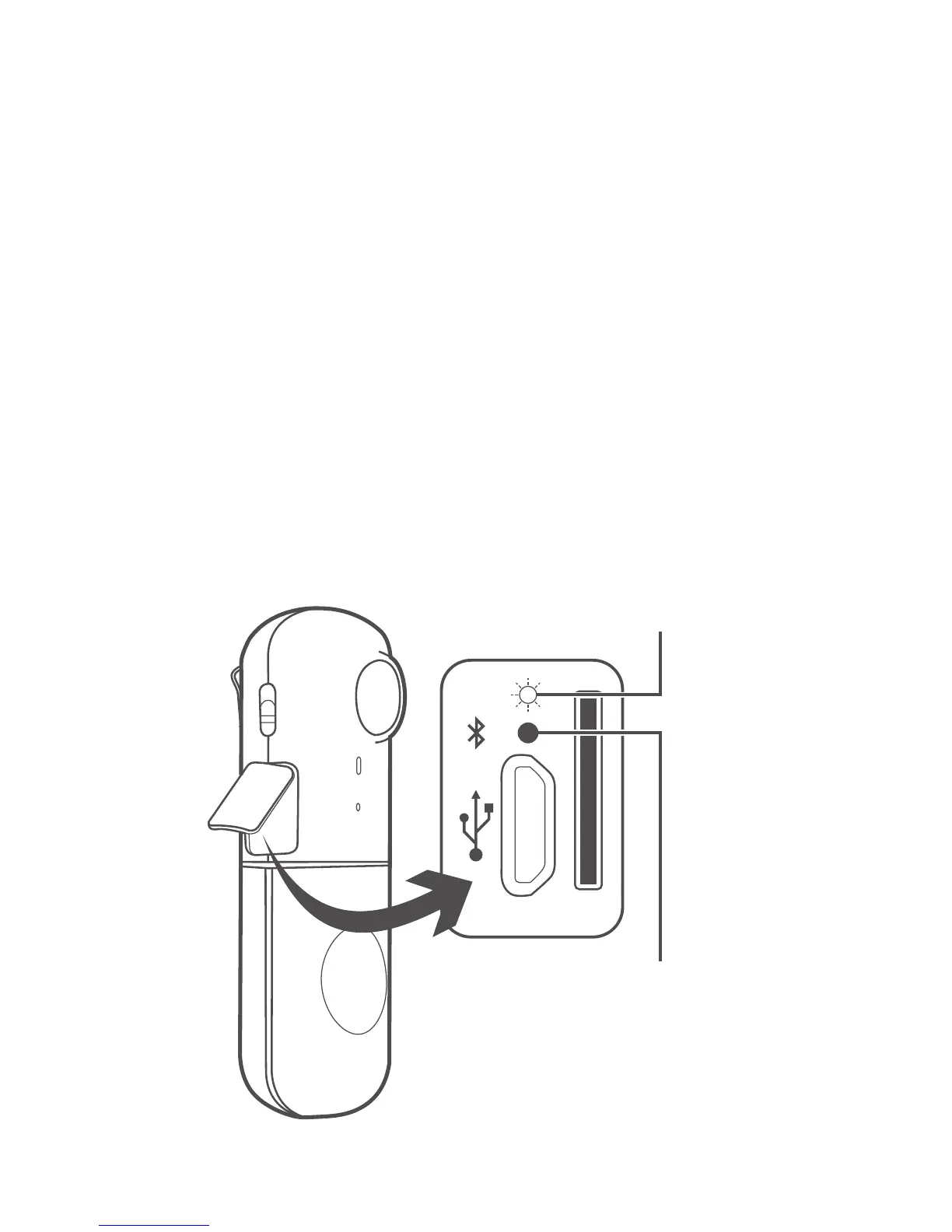5
Download and Connect
Download the Bemo app from the Apple
App Store.
Connect
When you launch the Bemo app for the
first time, you will be guided through the
process to pair your Bemo to your iPhone.
Press the Bluetooth pairing button on
your Bemo to make it discoverable. Upon
successful pairing, the Bluetooth LED will
rapidly flash, then turn o.
Note: Bluetooth® should be enabled on
your iPhone before attempting to pair
with your Bemo.
Bluetooth LED
Bluetooth pairing button