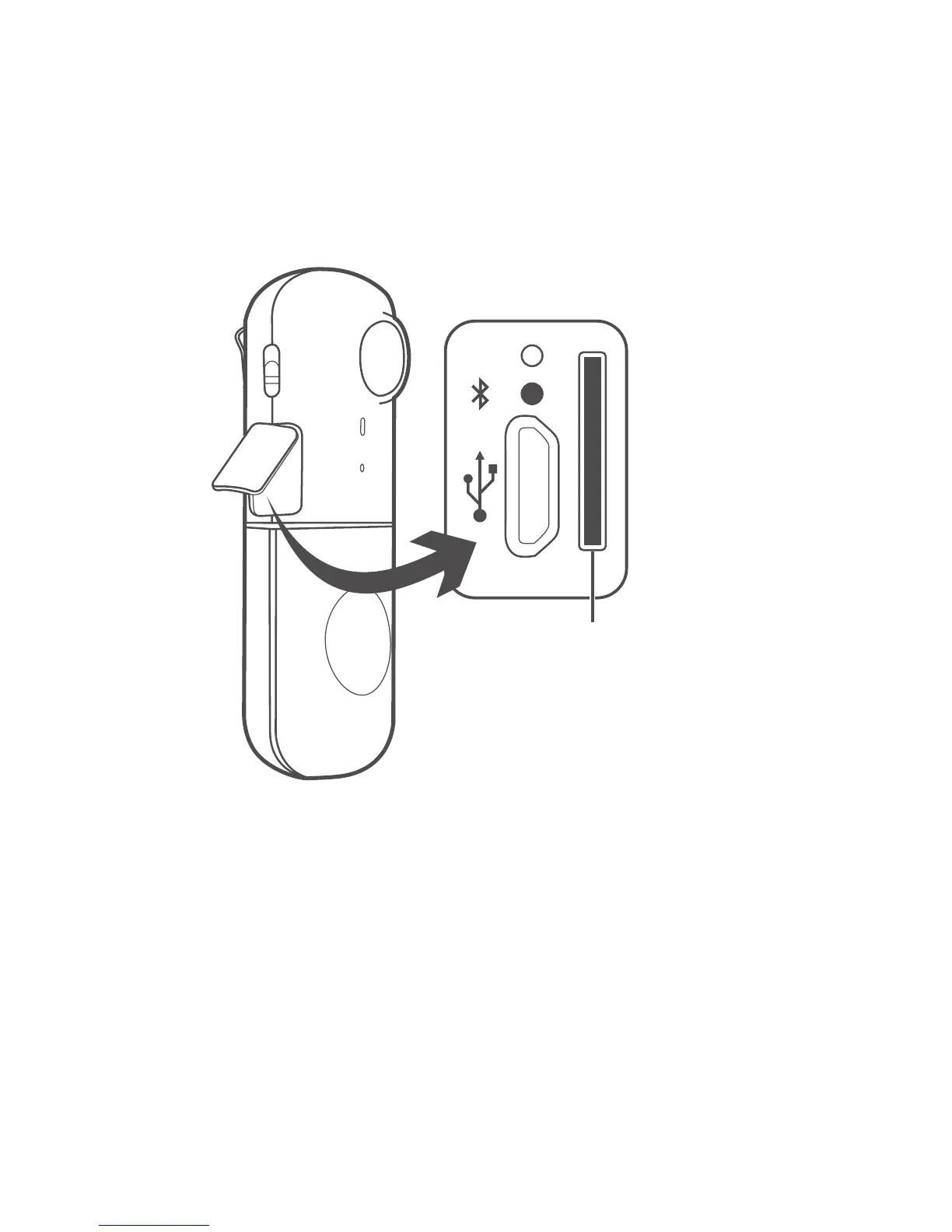7
Charging and Storage
Plug the supplied micro USB cable into
any charger or USB port of a laptop
to charge your Bemo.
Your Bemo comes with a 4GB micro SD
card preinstalled. The Micro USB port
can be found on the side of the Bemo,
below the Bluetooth pairing button.
microSD card slot