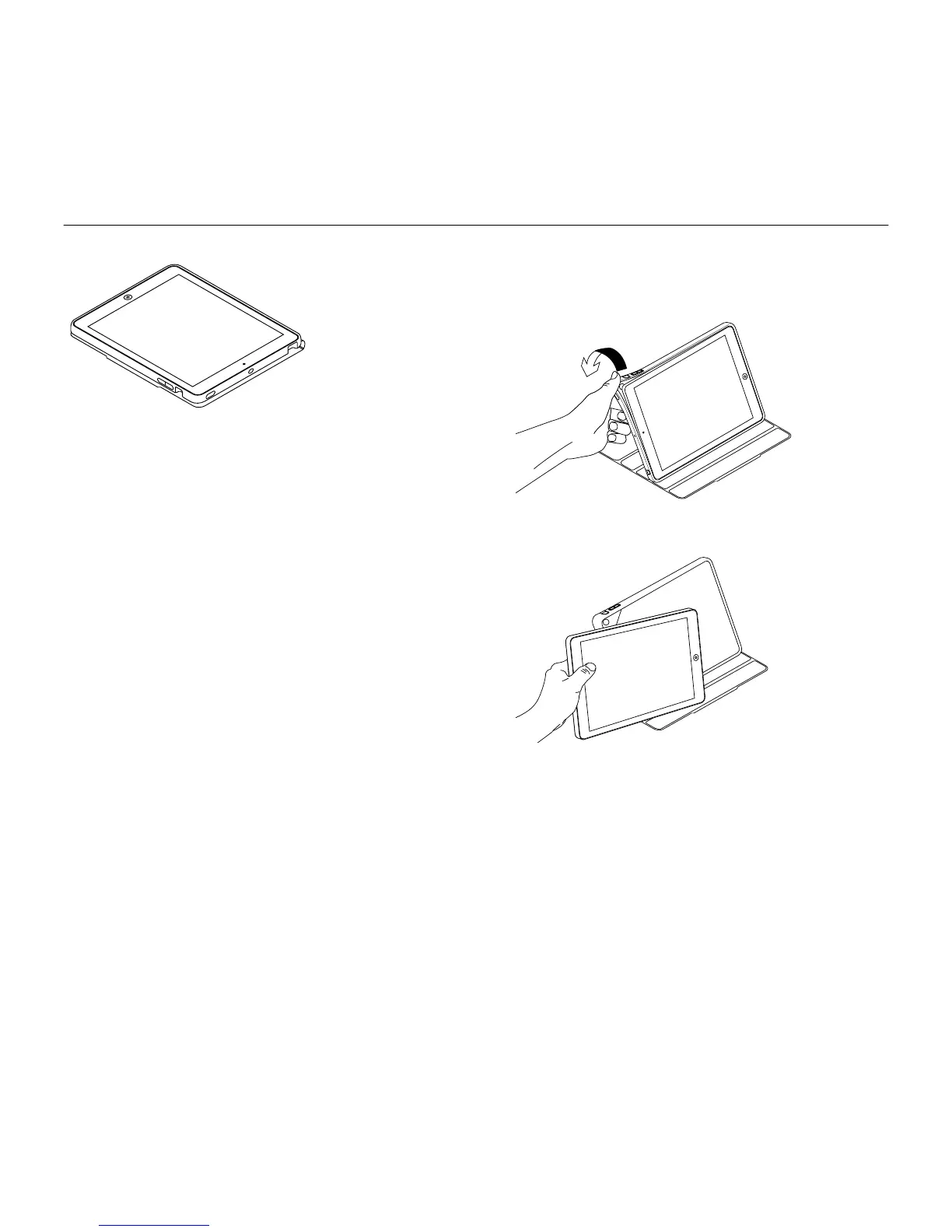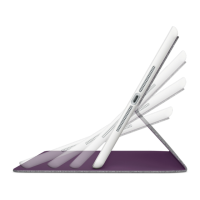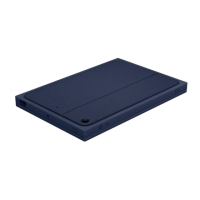Big Bang - Impact-protective thin and light case - For iPad Air
6 English
Browsing position
The browsing position lets you use your
iPad easily with one hand.
To put your folio in the browsing position,
fold it back along its spine.
Detaching your iPad
1. Bend back the protective shell on the
camera hole side to release your iPad:
2. Remove your iPad from the shell: