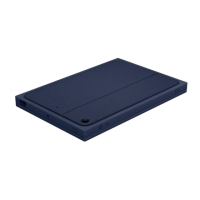Do you have a question about the Logitech SLIM COMBO and is the answer not in the manual?
Instructions for setting up the keyboard and iPad for typing, including kickstand adjustment and palm rest folding.
Instructions for positioning the iPad and keyboard for viewing, including kickstand adjustment and desk placement.
Instructions for setting up the iPad for Facetime calls, including kickstand angle and portrait layout.
Description of using the iPad with the keyboard and kickstand closed for reading content like a book.
| Backlit Keys | No |
|---|---|
| Connection | Smart Connector |
| Kickstand | Yes |
| Apple Pencil Holder | Yes |
| Device Type | Keyboard case |
| Power | Powered by iPad via Smart Connector |
| Compatibility | iPad (6th, 7th, 8th, 9th generation), iPad Air (3rd generation), iPad Pro 10.5-inch |
| Keyboard Type | Detachable keyboard |
| Features | detachable keyboard |
| Case Type | Folio |
| Battery Life | No battery required |