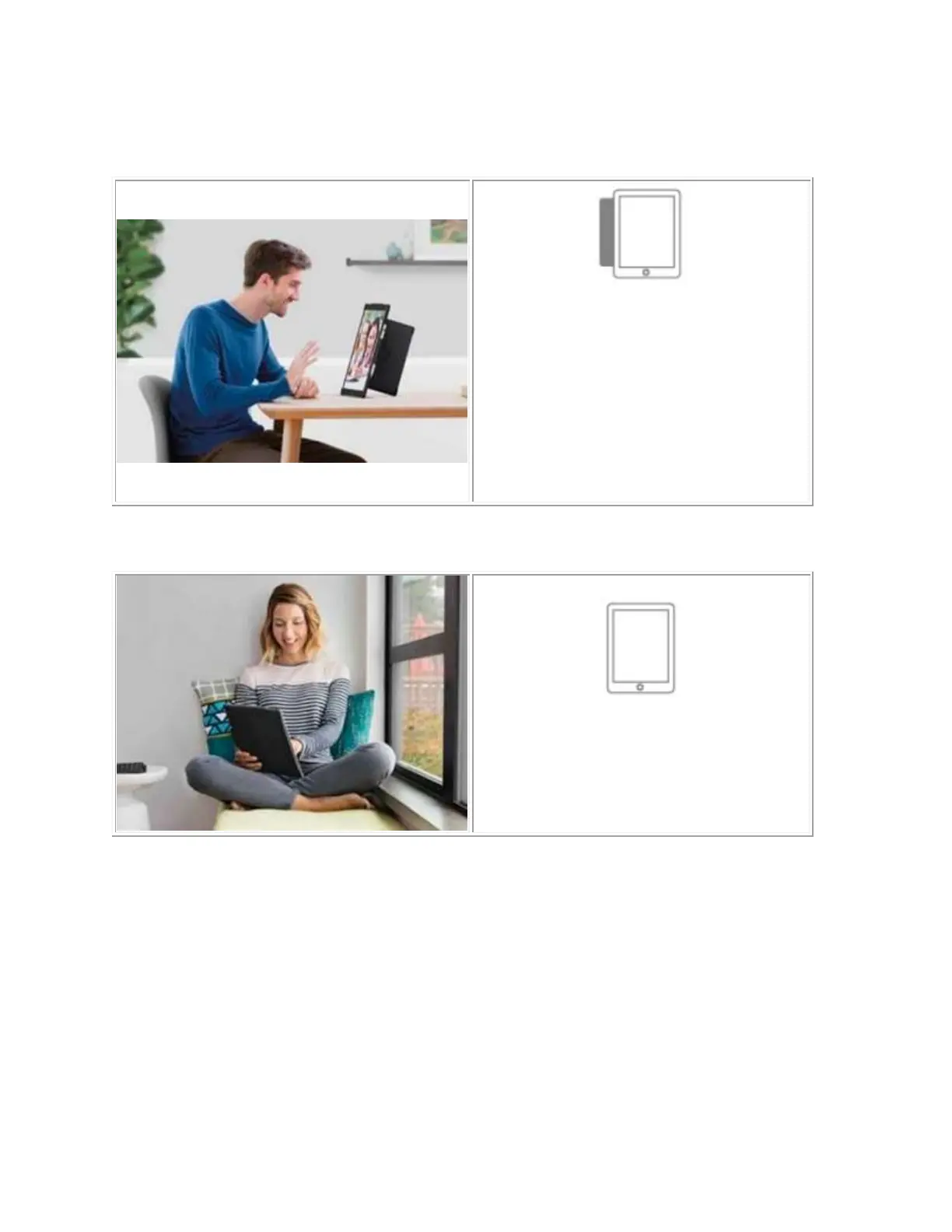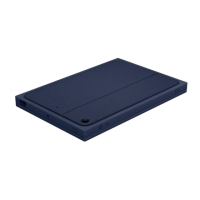1. Open the kickstand to a 90-degree
angle.
2. Place the holder on the desk in
portrait layout as shown.
3. Make sure the camera on the front of
the iPad is not upside down, then
start your Facetime experience at the
perfect angle.
Close the keyboard and kickstand to
browse the content of your iPad —
just like reading a book.