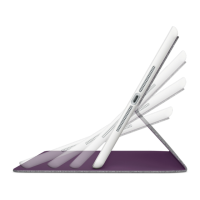Do you have a question about the Logitech Ultrathin Keyboard Cover and is the answer not in the manual?
Identifies and describes key components of the Logitech Ultrathin Keyboard Cover.
Guides on turning on the keyboard cover and initiating Bluetooth discovery.
Details the steps for pairing the keyboard with an iPad via Bluetooth.
Instructions on how to correctly place the iPad onto the keyboard cover.
Step-by-step guide for charging the keyboard and understanding status light indicators.
Provides information on battery life and power-saving recommendations.
Directs users to Product Central for help, tutorials, and community forums.
Explains the main product features and the usage of function keys for enhanced productivity.
Details the meaning of different status light patterns for battery and connectivity status.
Instructions on how to detach, rotate, and place the iPad for secure travel.
Steps to connect the keyboard to a different iPad, including discovery and PIN entry.
Provides solutions for when the keyboard cover does not function, including wake, restart, and recharge.
Steps to troubleshoot and re-establish the Bluetooth connection between the keyboard and iPad.
Instructions for safely removing and disposing of the product's battery according to local laws.
Lists Logitech support phone numbers for various countries and regions.
| Device interface | Bluetooth |
|---|---|
| Connectivity technology | Wireless |
| Keyboard weight | 327 g |
| Keyboard form factor | Mini |
| Mouse included | No |
| Cables included | USB |
| Keyboard layout | QWERTY |
| Full-size keyboard | - |
| Compatibility | iPad 2, iPad 3 |
| Keyboard dimensions (WxDxH) | 189.85 x 241.2 x 9.96 mm |
|---|