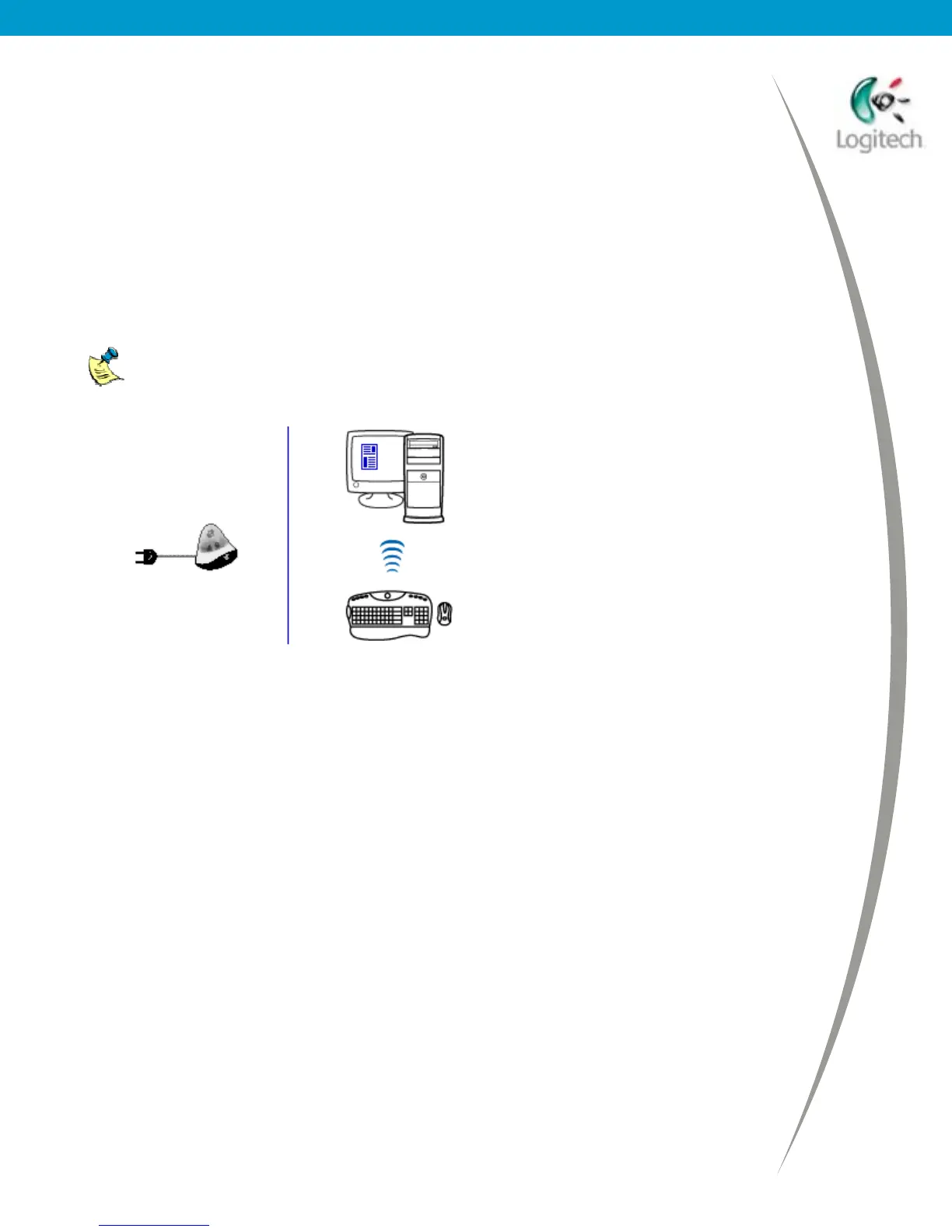Installing/Uninstalling Logitech desktop for Bluetooth on my computer
Using just your computer’s existing Bluetooth
®
support
It is possible to connect your devices to your computer using just your computer’s
built-in Bluetooth
support. In this case you should not install the SetPoint software
– all connections are through your existing stack.
When you connect using your existing stack in this way, please note the following:
• Your Logitech devices will work providing your stack supports the HID service,
but advanced features such as hot keys and LCD displays are not available.
• The Logitech Mobile Phone Suite is not available.
When connecting devices to your built-in Bluetooth
port, DO NOT plug the
Logitech wireless hub into the USB port. Just use the hub to recharge your
mouse:
© 2003 Logitech, Inc.
11