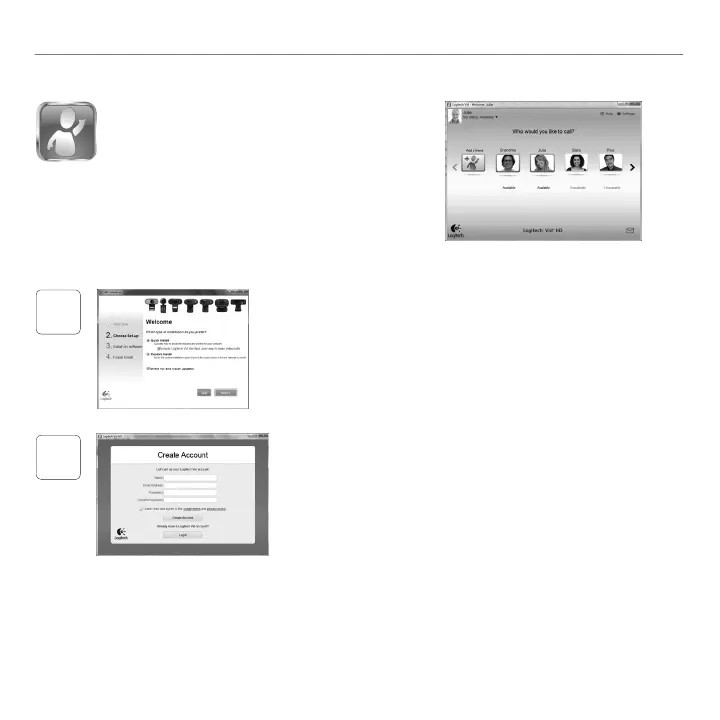English 5
Logitech
®
WebcamC160
Getting started with video calling
Your webcam comes with Logitech® Vid
™
HD
WithLogitechVidHD,videocallingliveovertheInternet
takesonlyafew,easysteps:
InstallLogitechVidHD•
Createanaccount•
Addafriendandmakeavideocall•
Learnmore: http://www.logitech.com/whatisvid
1
Setting up Logitech Vid HD
Install Logitech Vid HD
WerecommendthatyouinstallboththeLogitechWebcam
andLogitechVidHDsoftware.
Tip: Ifyoupreferanothervideo-callingapplication,youwillneed
todownloadandinstallthird-partysoftware.
Learnmore:http://www.logitech.com/webcam_howto
2
Create an account
Followtheon-screeninstructionstocreateyourLogitechVidHD
accountandtosetupyourwebcamforvideocalling.
Tomakevideocallswithanyapplication,bothyouandtheperson
youcallmusthave:
Awebcam•
AbroadbandInternet•
connection(e.g.,DSL,T1,
orcable)
Thesamevideo-•
callingapplication
(e.g.,LogitechVid)
Videocallingaccounts•
Acomputerwithspeakers•
andamicrophone
(oraheadsetwitha
microphone;manyLogitech
webcamshaveabuilt-in
microphone)
