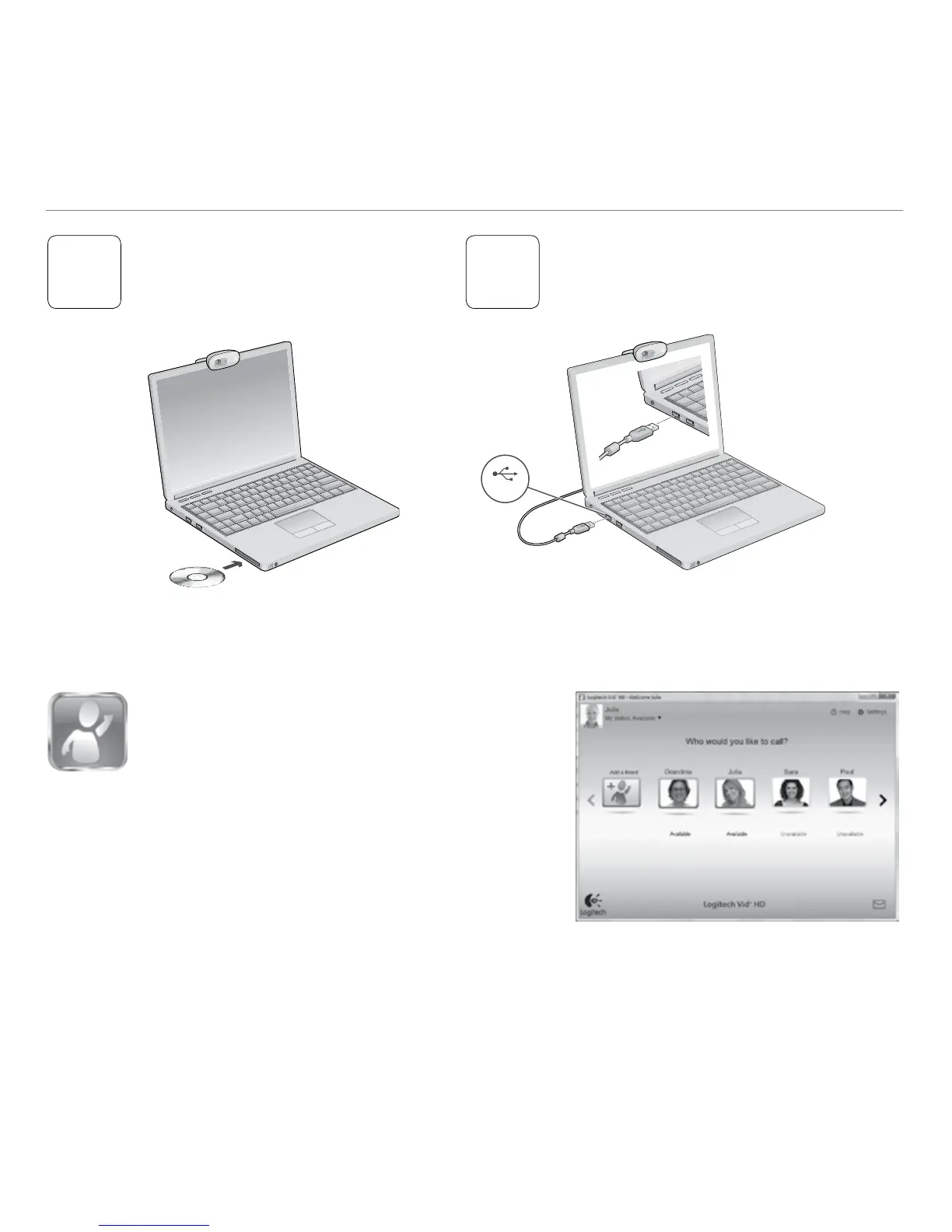Español 41
Logitech
®
HD Webcam C270
USB
2
3
Instale el software
Cuando se le solicite,
conecte la cámara Web
Introducción a videoconferencias
La cámara Web se entrega
con Logitech Vid
™
HD
Con Logitech Vid HD, para realizar
videoconferencias en directo por Internet sólo
se requieren unos escasos y sencillos pasos:
•Instale Logitech Vid HD
•Cree una cuenta
•Añada un amigo y realice
una videoconferencia
Más información: http://www.logitech.com/whatisvid