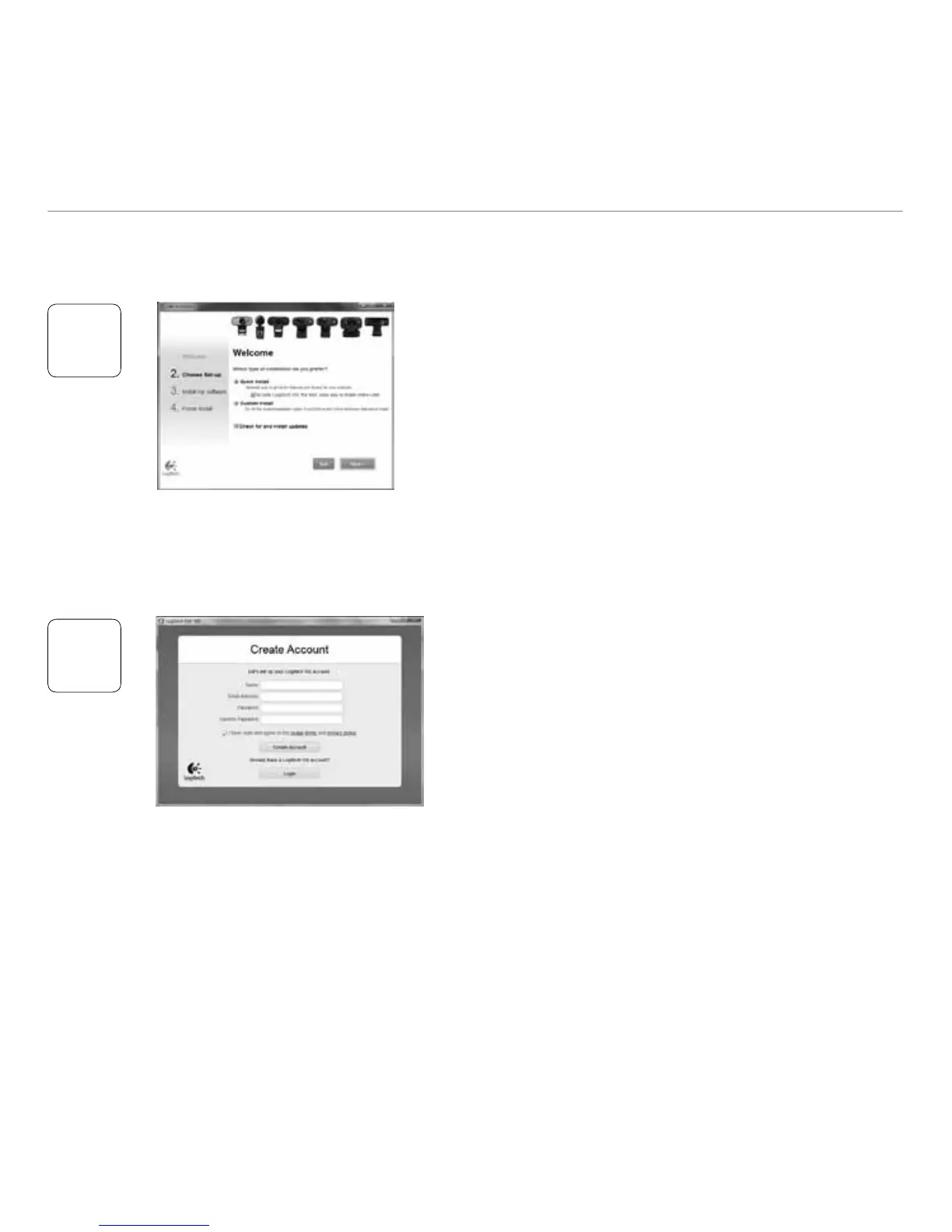6 English
Getting started with
1
2
Setting up Logitech Vid HD
Install Logitech Vid HD
We recommend that you install both the Logitech
Webcam and Logitech Vid HD software.
Tip: If you prefer another video-calling application,
you will need to download and install third-party
software.
Learn more: http://www.logitech.com/webcam_howto
Create an account
Follow the on-screen instructions to create
your Logitech Vid HD account and to set up
your webcam for video calling.
To make video calls with any application,
both you and the person you call must have:
•A webcam
•A computer with speakers and
a microphone (or a headset with
a microphone; many Logitech webcams
have a built-in microphone)
•A broadband Internet connection
(e.g., DSL, T1, or cable)
•The same video-calling application
(e.g., Logitech Vid HD)
•Video calling accounts
