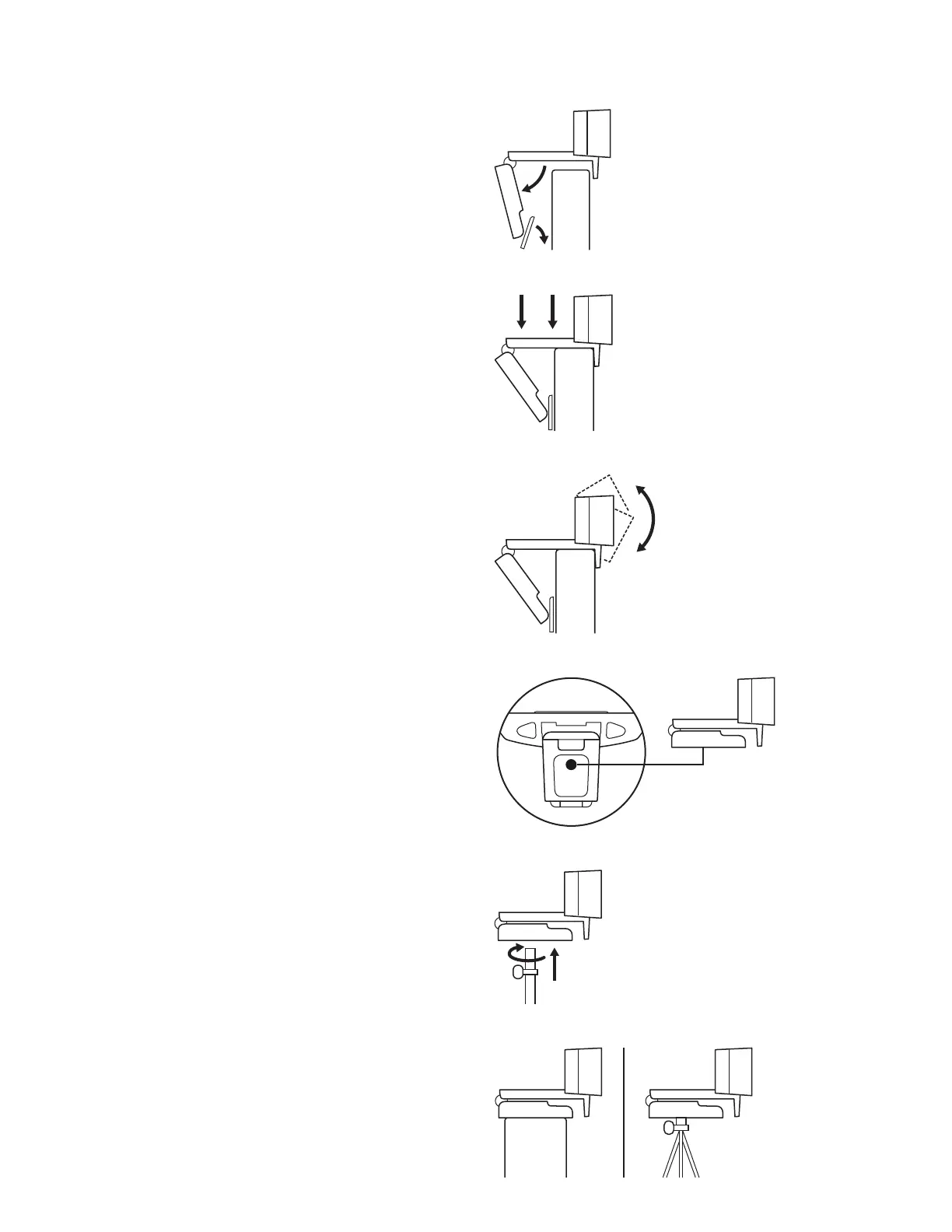* Tripod not included
SETTING UP THE WEBCAM
For placement on a monitor
1 Place your webcam on a computer, laptop or monitor
at a position or angle you desire.
2 Adjust the webcam to make sure the foot on
theuniversal mounting clip is ush with the back
ofyour device.
3 Manually adjust the webcam up/down to the best
position to frame yourself.
For placement on a tripod*
1 Locate the ¼ inch tripod thread on the bottom
oftheuniversal mounting clip.
2 Secure the webcam on your tripod by twisting it
intothe ¼ inch thread.
3 Place your webcam with the tripod anywhere
youdesire to the best position to frame yourself.
5 English
