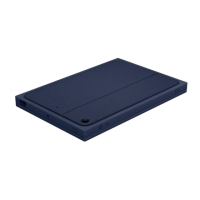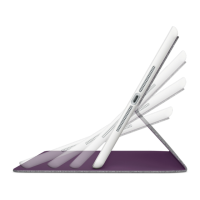Use of the Made for iPad badge means that an accessory has been designed to connect specically to the
iPad identied in the badge and has been certied by the developer to meet Apple performance standards.
Apple is not responsible for the operation of this device or its compliance with safety and regulatory
standards. Please note that the use of this accessory with an Apple product may aect wireless performance.
© 2022 Logitech. Logitech, Logi and other Logitech marks are owned by Logitech and may be registered.
All other trademarks are the property of their respective owners. Logitech assumes no responsibility for any
errors that may appear in this manual. Information contained herein is subject to change without notice.
WEB-621-002299 002
