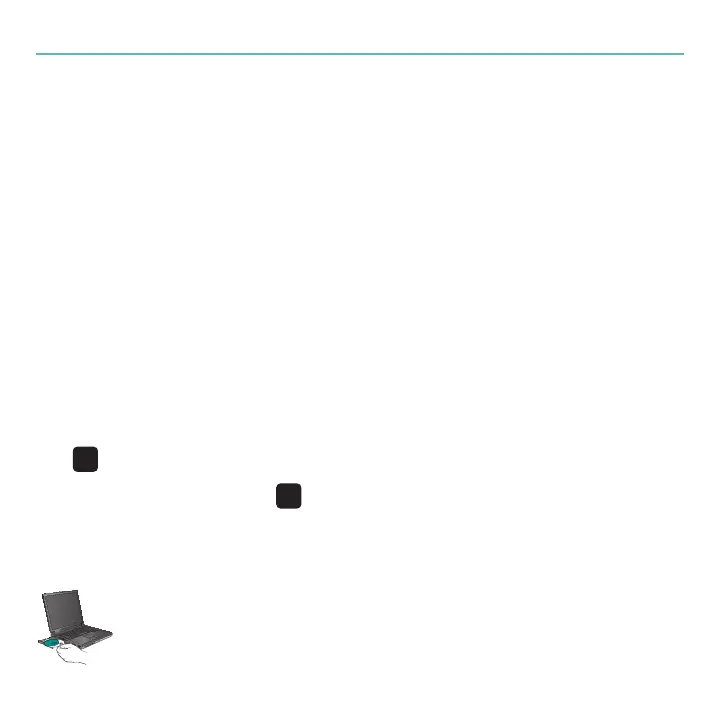English 11
User’s Guide
Keyboard features: hot keys
Windows Vista® Flip 3D 1.
Zoom in/out documents and images or scroll windows and Flip 3D 2.
Windows Vista® Gadget 3.
Windows Vista® Photo Gallery 4.
Multimedia navigation 5.
Media player 6.
Windows Media Center 7.
Windows Calculator 8.
PC sleep9.
key (for use with F-keys)10.
Battery status indicator ( 11. + F11)
To enjoy all the features of your keyboard or to customize it to suit
your needs, please install the Logitech® SetPoint™ Software that comes
with your product.