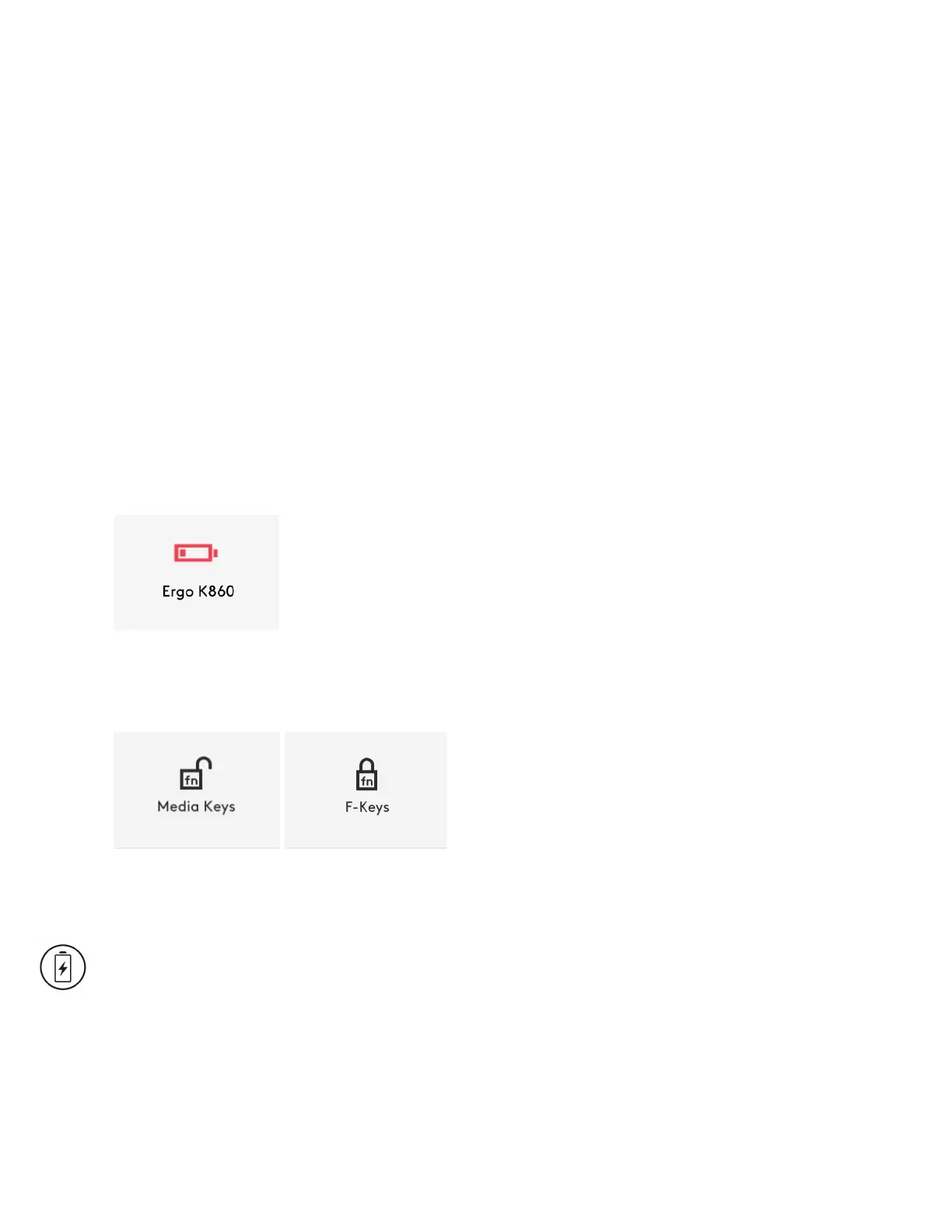App-Specific Settings
Your keyboard can be assigned to perform different functions for different
applications.
When installing Logitech Options, you will have the possibility to install predefined
app-specific settings that will adapt the mouse button behavior to be optimized in
selected applications.
Each of these settings can be customized manually, for any application.
Notifications
1) Low battery Indication
When your keyboard reaches 10% of battery left, backlighting turns OFF and you get
an onscreen battery notification.
2) Fn Lock switch
When you do press F-lock you swap between Media keys and F-Keys. The on-screen
notification will indicate your setting.
Note: By default, the keyboard has direct access to Media Keys.
Battery
Ergo K860 uses two AAA batteries and has 24-months of battery life, depending on
usage and operating conditions.
