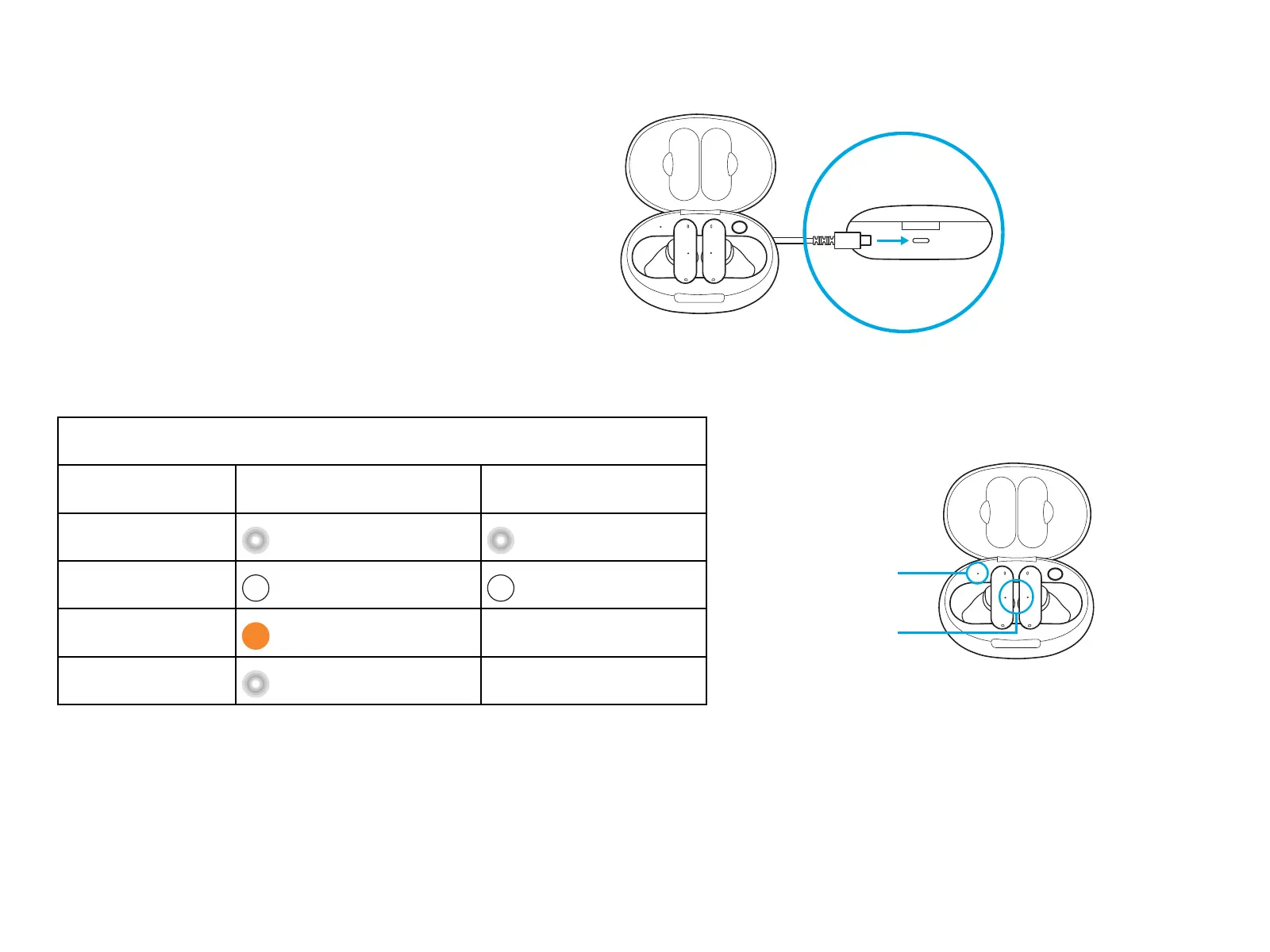20 PORTUGUÊS
BATERIA
– Para recarregar seu estojo, conecte o cabo USB-C
à parte de trás do estojo.
– Para recarregar seus fones de ouvido, coloque-os
dentro do estojo.
– Abra a tampa do estojo para vericar o nível
debateria.
– Coloque os fones de ouvido dentro do estojo
paravericar o nível de bateria.
– Para melhorar a vida útil da bateria,
silencieomicrofone quando não for utilizá-lo.
INDICADORES LED
Status Estojo Fones de ouvido
Carregando
Branco pulsando Branco pulsando
Carga completa
Branco estável Branco estável por 10 s
Bateria fraca
Amarelo estável por 10 s
Bateria acima de 20%
Branco pulsando por 10 s
Estojo
Fones de ouvido