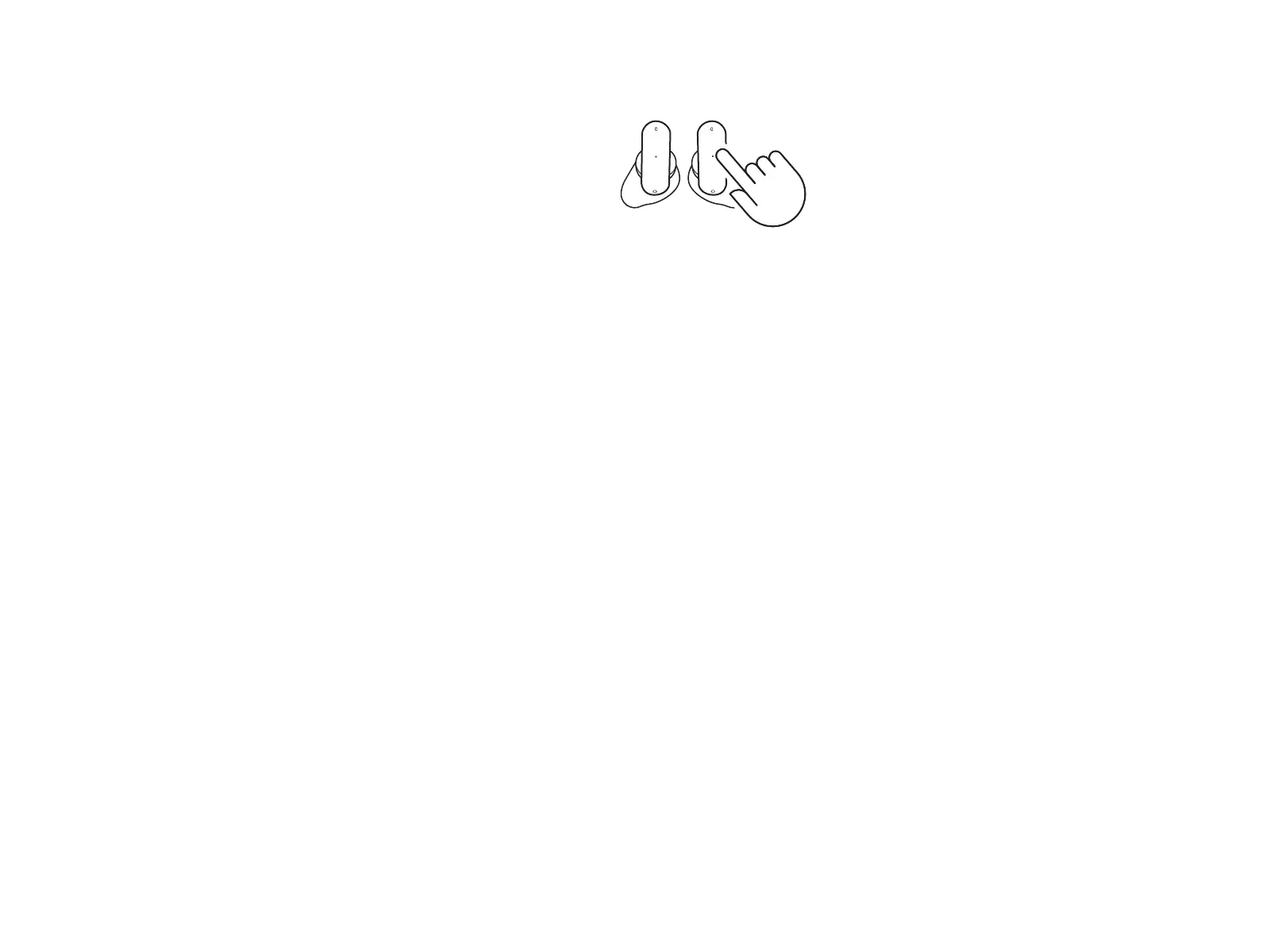21 PORTUGUÊS
Toque duplo
– No LIGHTSPEED: Silenciar/ligar microfone
– No Bluetooth
®
: Reproduzir/Pausar
Toque triplo
– Alternar do LIGHTSPEED para Bluetooth
®
;
Personalize os controles no app móvel Logitech G
FITS ou G HUB
logitechg.com/FITS/appdownload
logitechg.com/ghub
Para moldar pontas recém-compradas, baixeoapp
Logitech G FITS pela loja de aplicativos do seudispositivo.
Toque em “Moldar pontas novas” em “suporte” no menu
principal.
CONTROLES
COMO MOLDAR PONTAS NOVAS