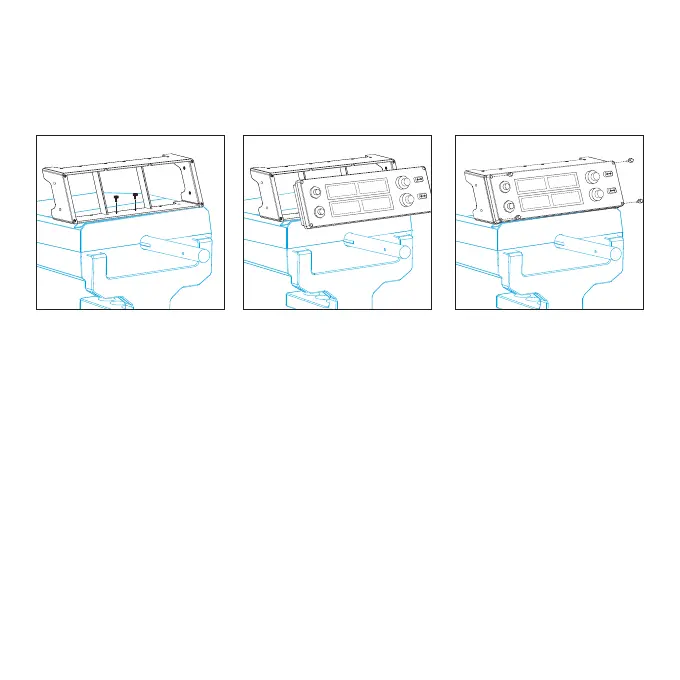25 Español
INSTALACIÓN
Acopla el panel de radio al soporte de montaje suministrado. Inserta y aprieta los
tornillos a través de los oricios de las esquinas del panel. Si ya tienes Logitech G Flight
Yoke System, puedes montar el panel de radio y el soporte sobre la unidad de palanca
de mandos, mediante los tornillos suministrados.
1
2
3
INSTALACIÓN PARA WINDOWS
®
10, WINDOWS
®
8.1
YWINDOWS
®
7
INSTALACIÓN DE CONTROLADORES
1 Ve a logitech.com/support/radio-panel para descargar el software
y los controladores más recientes para el sistema operativo.
2 Con el dispositivo desconectado, sigue las instrucciones en pantalla
para completar la instalación.
3 Cuando se te indique en la pantalla de conguración del controlador,
inserta el cable USB en uno de los puertos USB del ordenador y haz clic
en Siguiente.
