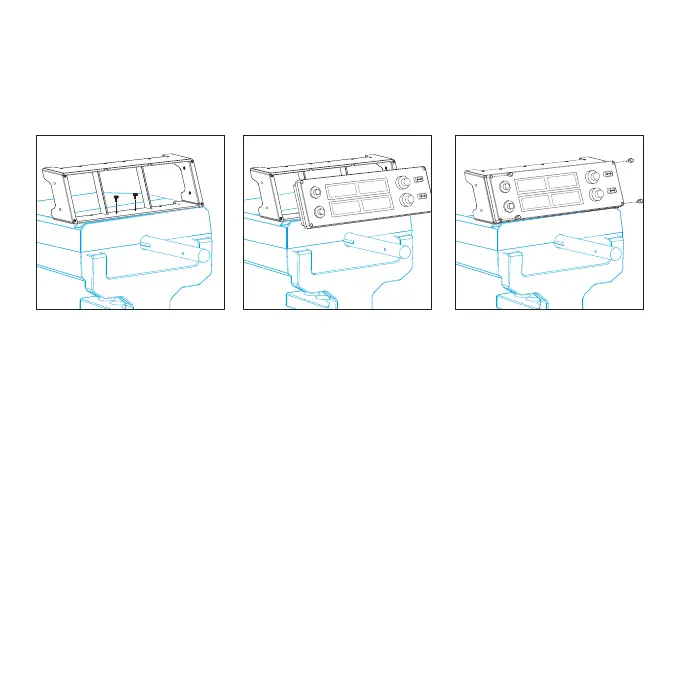30 Português
INSTALAÇÃO
Instale o Radio Panel no suporte de montagem fornecido. Insira os parafusos através
dos orifícios dos cantos do Painel no suporte atrás e aperte-os. Se já possui um Flight
Yoke System da Logitech G, pode instalar o Radio Panel e o suporte na parte superior
da unidade de Manche utilizando os parafusos fornecidos.
1
2
3
INSTALAÇÃO EM WINDOWS
®
10, WINDOWS
®
8.1
EWINDOWS
®
7
INSTALAÇÃO DOS CONTROLADORES
1 Visite logitech.com/support/radio-panel para transferir os controladores
e o software mais recentes para o seu sistema operativo.
2 Com o dispositivo desligado, siga as instruções no ecrã para concluir a instalação.
3 No ecrã Conguração de controlador, apenas quando for solicitado,
insira o cabo USB numa das portas USB do computador e, em seguida,
clique em Seguinte.
