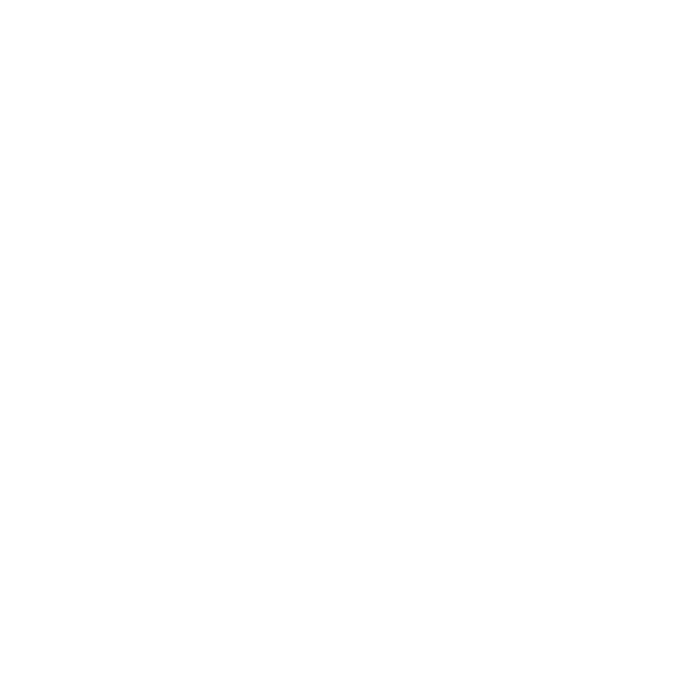5 English
INTRODUCTION
Logitech G Flight Rudder Pedals are solid 3-axis rudder pedals designed to maximize
realism by enabling foot control of the rudder and brakes function in ight simulation
PC Games. The Rudder Pedals work with any Logitech G Flight products.
THE USB CABLE
Insert the Logitech G Flight Rudder Pedals USB plug into one of your PC’s free USB
sockets.
INSTALLATION FOR WINDOWS
®
10, WINDOWS
®
8.1
ANDWINDOWS
®
7
DRIVER INSTALLATION
1 Visit logitech.com/support/rudder-pedals to download the latest drivers
and software for your operating system.
2 With device disconnected, follow the onscreen instructions to complete
the installation.
3 At the Driver Setup screen, only when prompted, insert USB cable into one
of your computer’s USB ports, then click Next.
4 At the Driver Setup screen, click Next to test your controller.
5 When the Logitech Controller screen appears, test the controls to verify device
operation. After the test, click OK.
