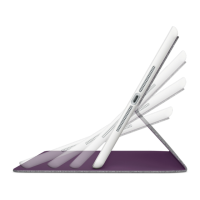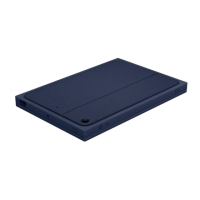FOCUS
241 Srpski
REŠAVANJE PROBLEMA
Tastatura ne radi
•
Pritisnite bilo koji taster da biste probudili
tastaturu iz režima spavanja.
•
Isključite, a zatim uključite tastaturu.
•
Napunite internu bateriju.
Dodatne informacije potražite u odeljku
„Punjenje baterije tastature“.
•
Ponovo uspostavite Bluetooth vezu
između tastature i uređaja iPad mini.
•
Uverite se da je Bluetooth uključen
u podešavanjima iPad mini uređaja
(Settings (Podešavanja) > Bluetooth >
On (Uključi)).
•
U meniju „Devices“ (Uređaji) na uređaju
iPad mini izaberite „Ultrathin Keyboard
Mini“. Kada se uspostavi Bluetooth veza,
Bluetooth lampica neprekidno svetli
u plavoj boji.
KAKVI SU VAŠU UTISCI?
Hvala vam što ste kupili naš proizvod.
Odvojite malo vremena da nam
kažete svoje mišljenje.
www.logitech.com/ithink
