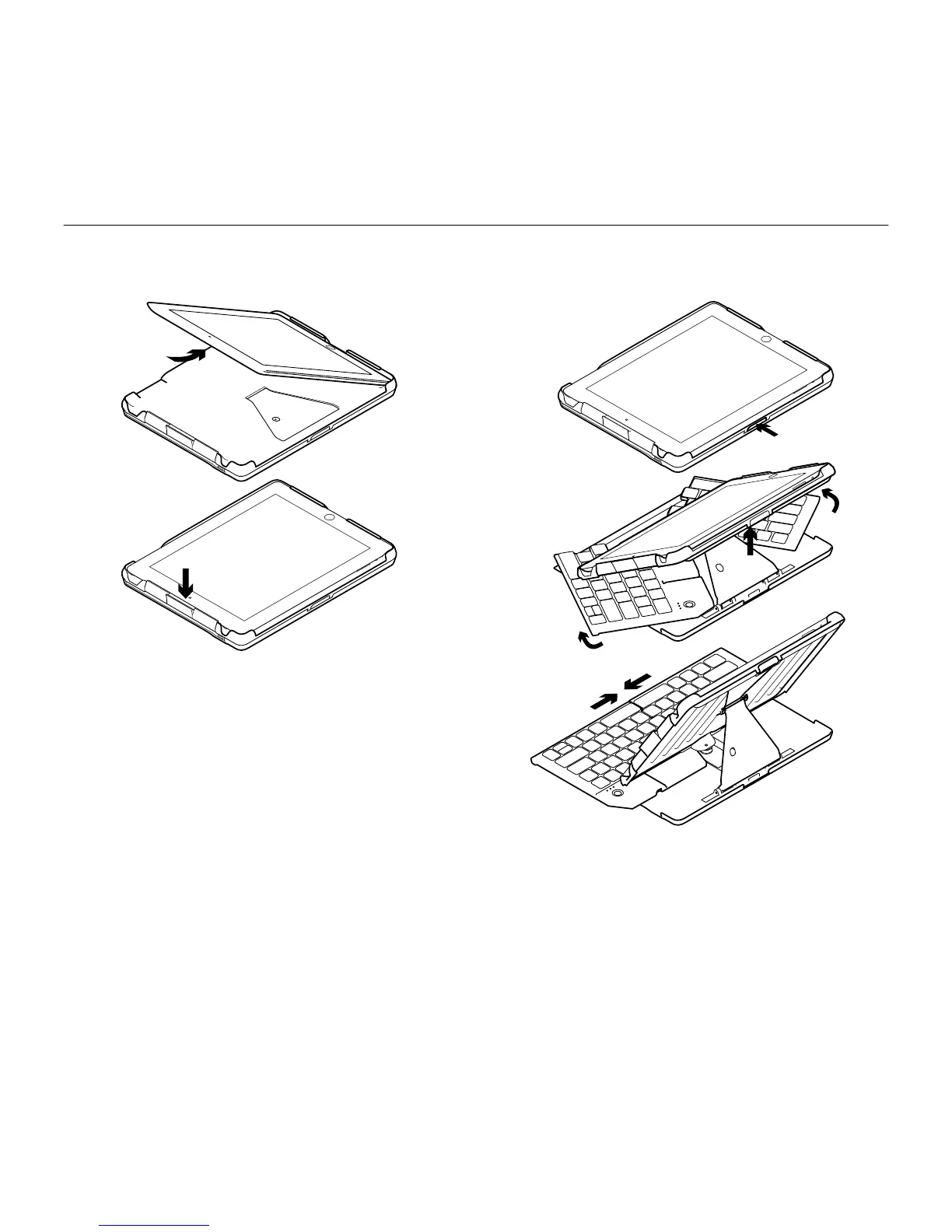Logitech® Fold-Up Keyboard
1010 Français
Installation et mise sous tension
1. Insertion de l’iPad 2
Glissez votre iPad 2 dans le plateau.
Assurez-vous que le port du connecteur
s’aligne avec l’ouverture du plateau.
Poussez l’iPad jusqu’à ce qu’un cliquetis
vous indique qu’il est correctement installé
dans le logement.
2. Ouverture du clavier
Appuyez sur le bouton permettant
de libérer le clavier et soulevez le plateau
pour extraire le clavier. Le clavier se met
sous tension une fois ouvert.