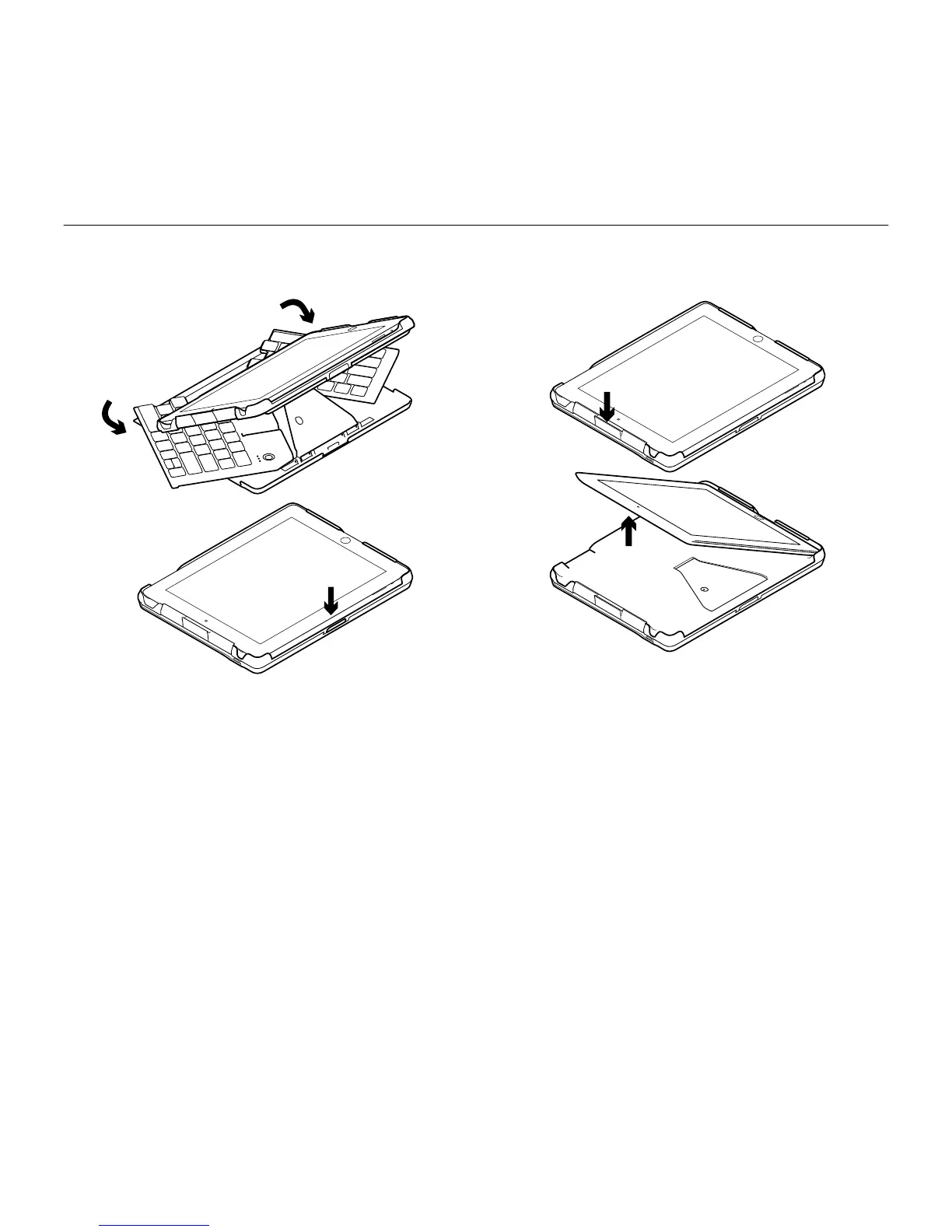Logitech® Fold-Up Keyboard
7English 7
Close and turn o
1. Close the keyboard
Hold and gently push both front corners
of the keyboard towards the back
of the unit until completely closed.
Closing the unit turns o the keyboard.
Caution
• Hold the keyboard until fully closed
to prevent the iPad 2 from falling.
• Avoid putting your fingers between
the tray and the bottom case to prevent
pinching.
2. Remove the iPad
Press down on the iPad release to remove
it from the tray.
Tip: During flights, keep keyboard closed.
