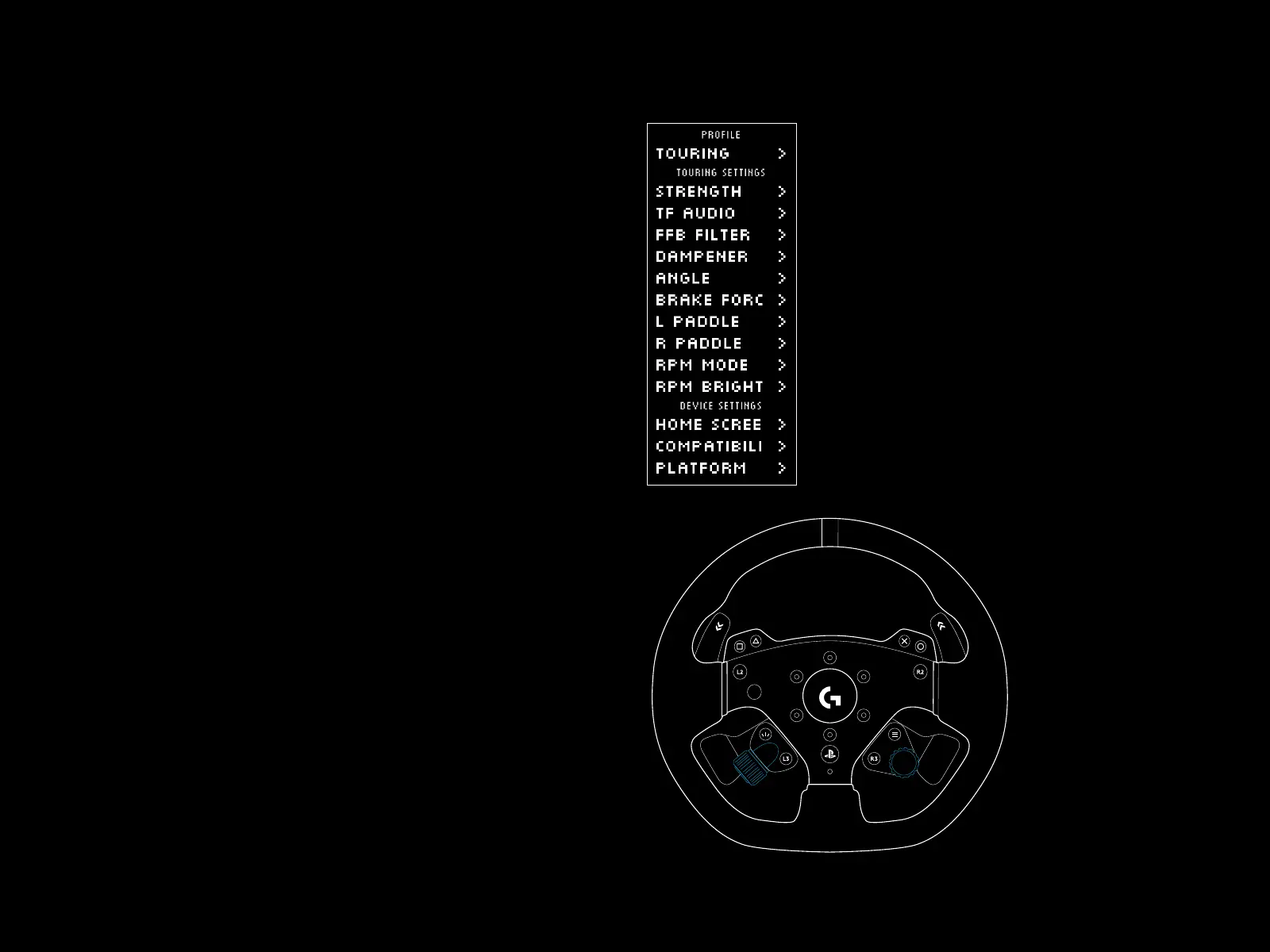10 ENGLISH
SETTINGS
Press the Settings button on the wheel base to access the Settings
menu. In the settings menu you can congure dierent settings
for your wheel (and pedals, if attached) in 5 dierent onboard
proles or, ifconnected to a PC, directly adjust the currently active
prole inGHUB. You can then easily switch between proles when
youchange game titles (or even when you change cars in the same
game title). All settings are “live adjustable” and will take eect
assoon as you nish adjusting.
The 5 dierent onboard proles can be renamed using G HUB.
Ifyouare racing on console, you can connect the PRO Wheel
toyourPC, rename the onboard proles and those names will still be
present when you connect back to your console.
Menu Navigation
Use either of the adjustment dials on the wheel to scroll up/down
menus or adjust a setting. Press the dial in to select or to conrm
aselection.