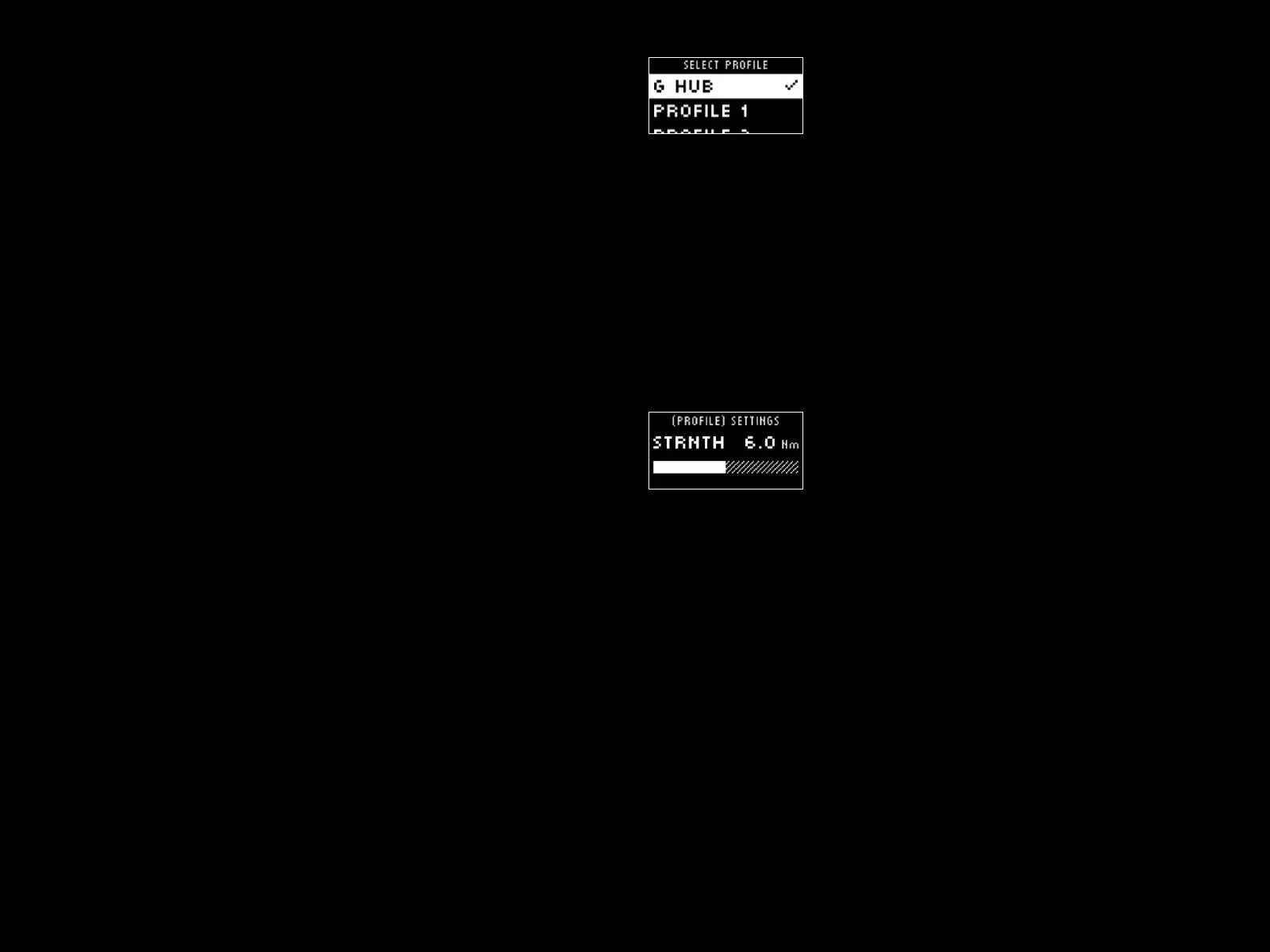11 ENGLISH
Prole
Change the active prole for the wheel. You have a choice
of5onboard proles. On PC, you have an additional option called
G HUB; if you select this, then the wheel will use the settings for
thecurrently active prole in G HUB. If you make adjustments to any
of the settings on the wheel using the settings display then those
changes will also be reected in the currently active prole in G HUB.
The names of the onboard proles can be edited using G HUB.
Strength
Allows you to set the overall peak strength of the force feedback
feltthrough the wheel, between 1 and 11Nm of torque.