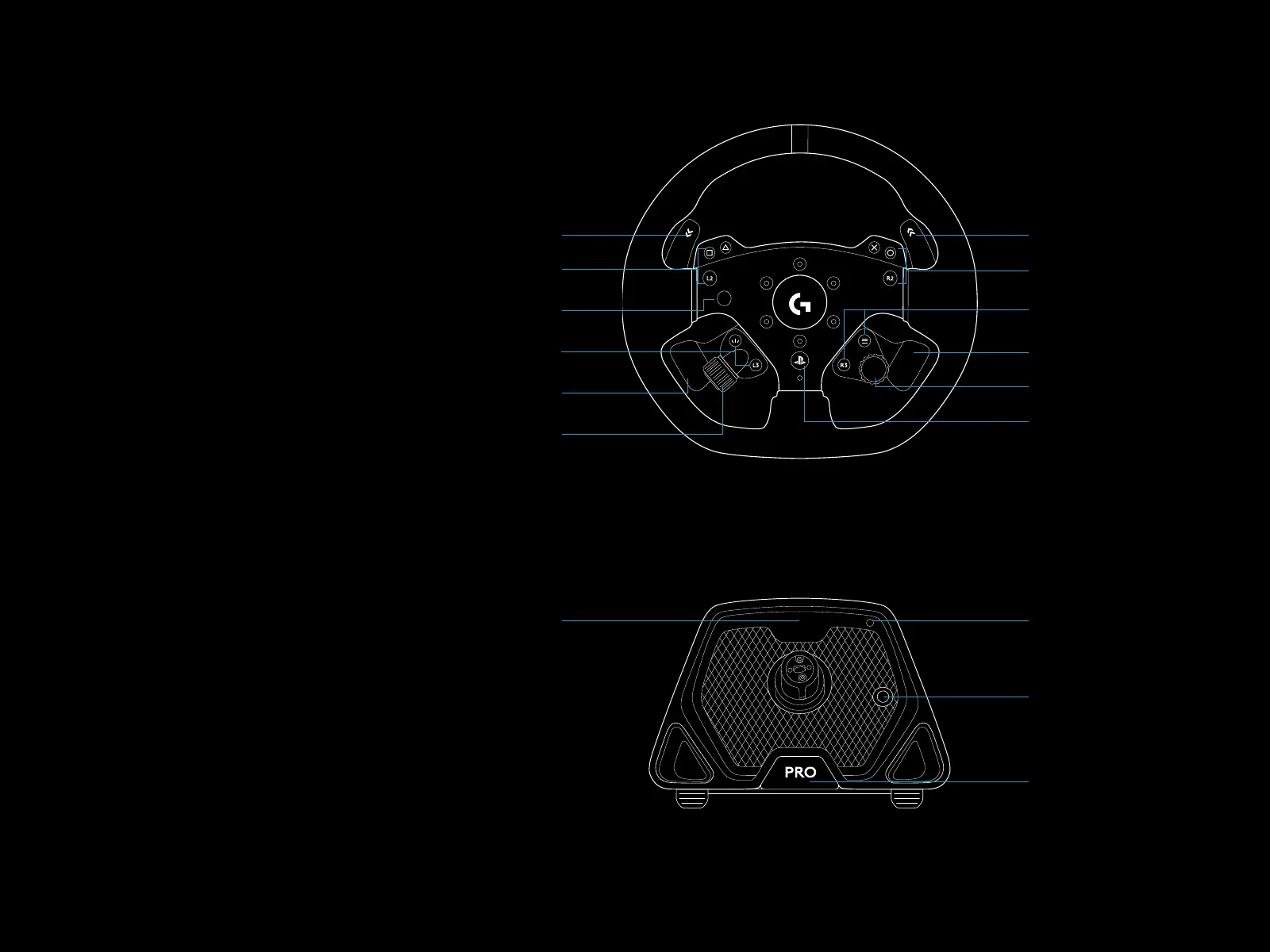8 ENGLISH
FEATURES
1 L1 (Gear Down)
2 Triangle, Square and L2 buttons
3 Directional Pad
4 Create (SHARE for PS4
™
consoles) and
L3 buttons
5 Le Dual Clutch Paddle
6 Le Adjustment Dial and push button*
7 R1 (Gear Up)
8 Cross, Circle and R2 buttons
9 Options and R3 buttons
10 Right Dual Clutch Paddle
11 Right Adjustment Dial and push button*
12 PS button
1 OLED Settings display and RPM LEDs
2 Settings button
3 Power button
4 Clamp recess cover
3
5
6
4
1
7
9
11
12
10
8
2
1 2
3
4