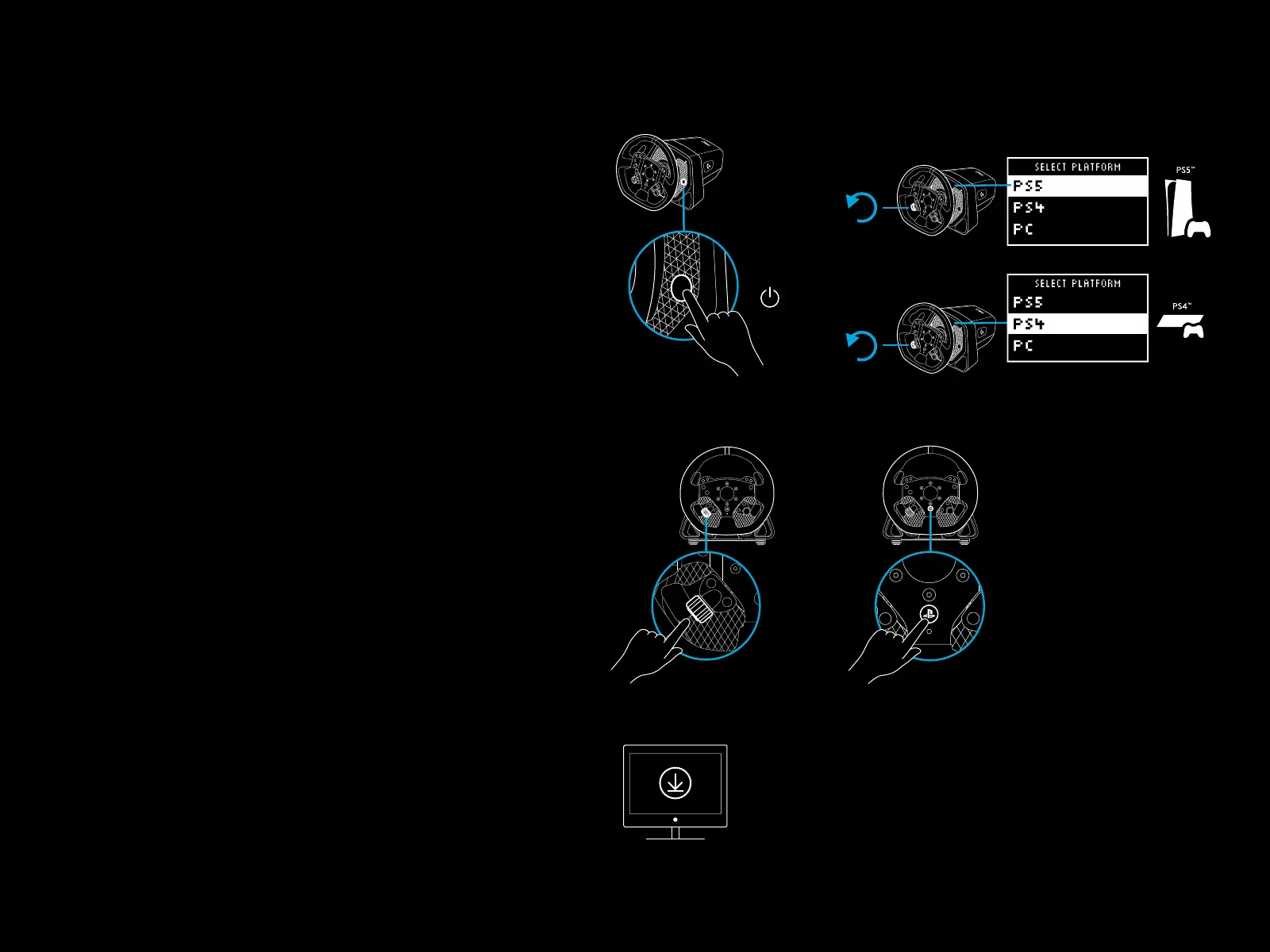7 ENGLISH
POWER ON AND SOFTWARE
1 Power on the wheel by pressing the Power button on
thefrontof the wheel base. The wheel rim will spin slightly
tocheck its calibration and then centre itself.
2 The settings display on the wheel base will then prompt you
to choose which platform you wish to play on.
3 Use either the le or the right dial on the steering wheel
toselect the platform and then push the dial in until it clicks
to make your selection.
4 Press the PS button in order to log in and sync the wheel
withyour preferred player prole.
– To play on your console simply load the compatible game
of your choice and start racing.
– On PC you must rst download and install the
latest version of the Logitech G HUB soware
atwww.logitechG.com/GHUB. Once that is installed
youcanbegin racing in the title of your choice.
Rememberthat some titles will require that you rst
congure the wheel in the control settings of the game
before it will function.
You may also wish to make use of the G923 compatibility
modefor some titles which may be required to either make
the wheel work, or to simplify set up. Details of how to access
this can be found in the section of the manual that covers
thesettings display.
Once nished, to power o the wheel, press and hold
thepowerbutton for 2 seconds.
ON
1 2
3 4
www.logitechG.com/ghub