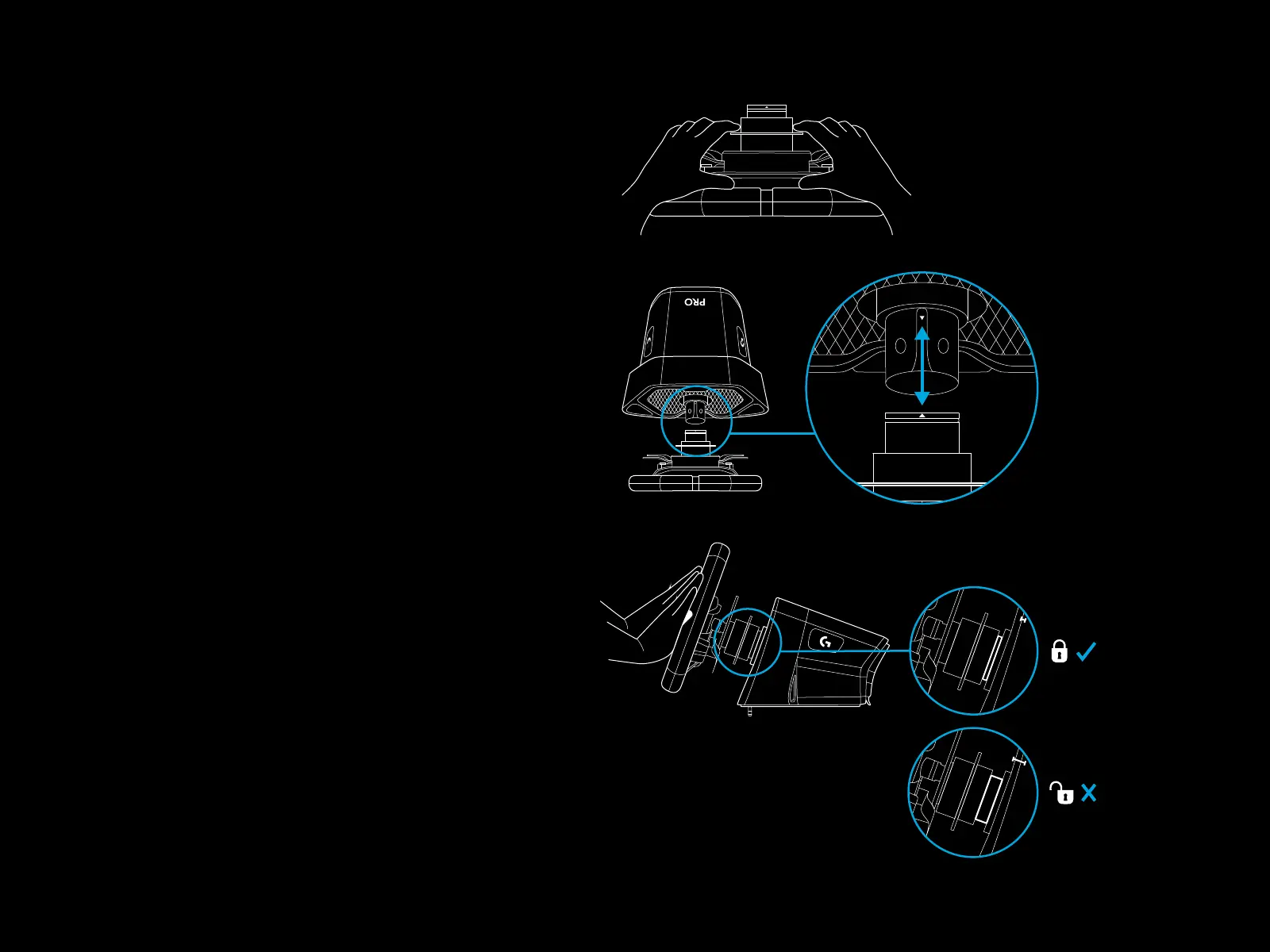6 ENGLISH
3 ATTACHING WHEEL RIM
3a. Connect the wheel rim to the wheel base,
ensuring that the sha is aligned correctly.
3b. Attach the wheel by locking the quick
releasering in its “squeezed” position.
There’sno need to hold it there while
attaching the wheel rim.
3c. Push the wheel rim onto the sha on
thewheel base until you hear the quick
release ring lock into position.
3a
3b
3c
*click*
*click*
