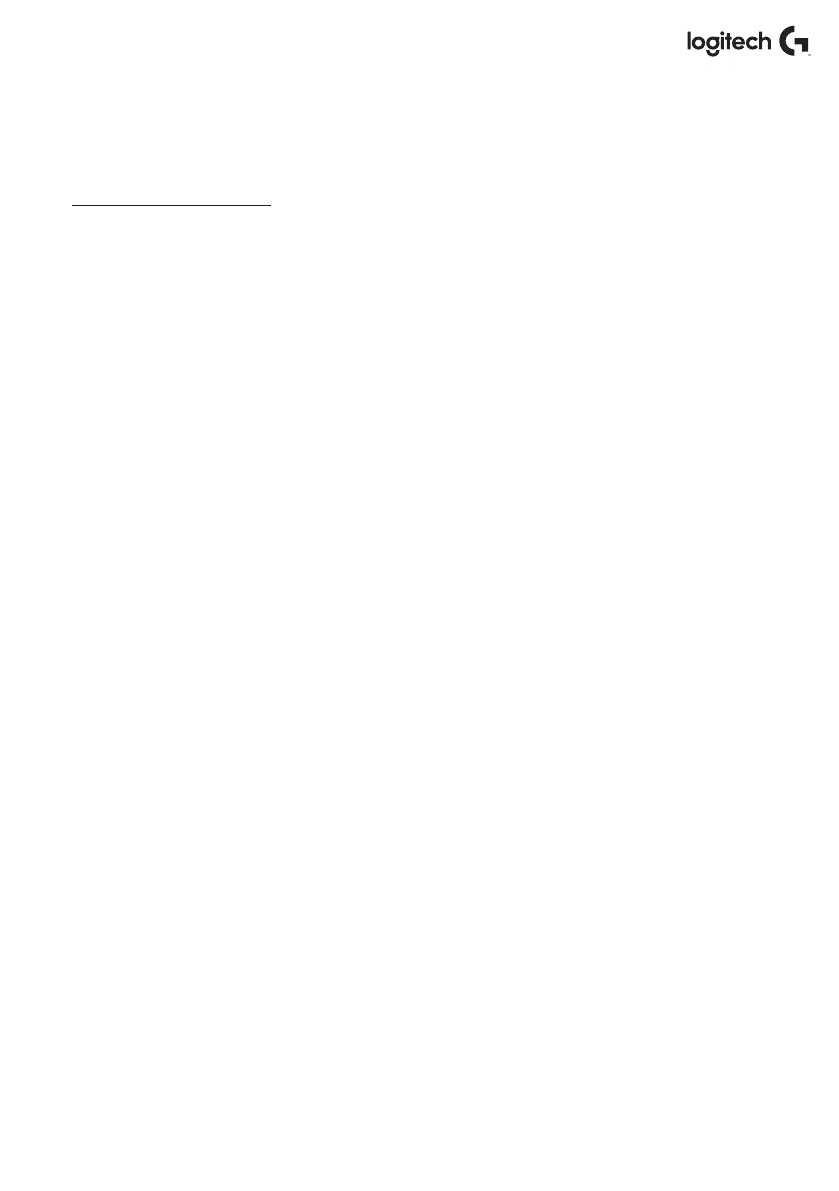English 5
GETTING STARTED
Drivers and Software Installation
Windows
®
7/8/10
1. Download and install the X56 HOTAS software from logitech.com/support/x56
2. After reading the Disclaimer, select the 'I accept the terms of the Disclaimer' option
andclick 'NEXT' to continue
3. At the Plug In screen, plug the Stick and Throttle units into the PC. Click ‘Next’ when
itbecomes highlighted
4. From the end screen, click ‘Finish.’ Your drivers and software are now installed
NET Framework
1. If this is the rst Logitech product that you have installed, you may be asked to install
.NET Framework after the software installation nishes. This is strongly recommended;
this Microsoft Feature Update is required by the Software
2. Click ‘Download and install this le.’ The PC will now nd the correct les from
theInternet and download them
3. When the installation nishes, click ‘Close’
