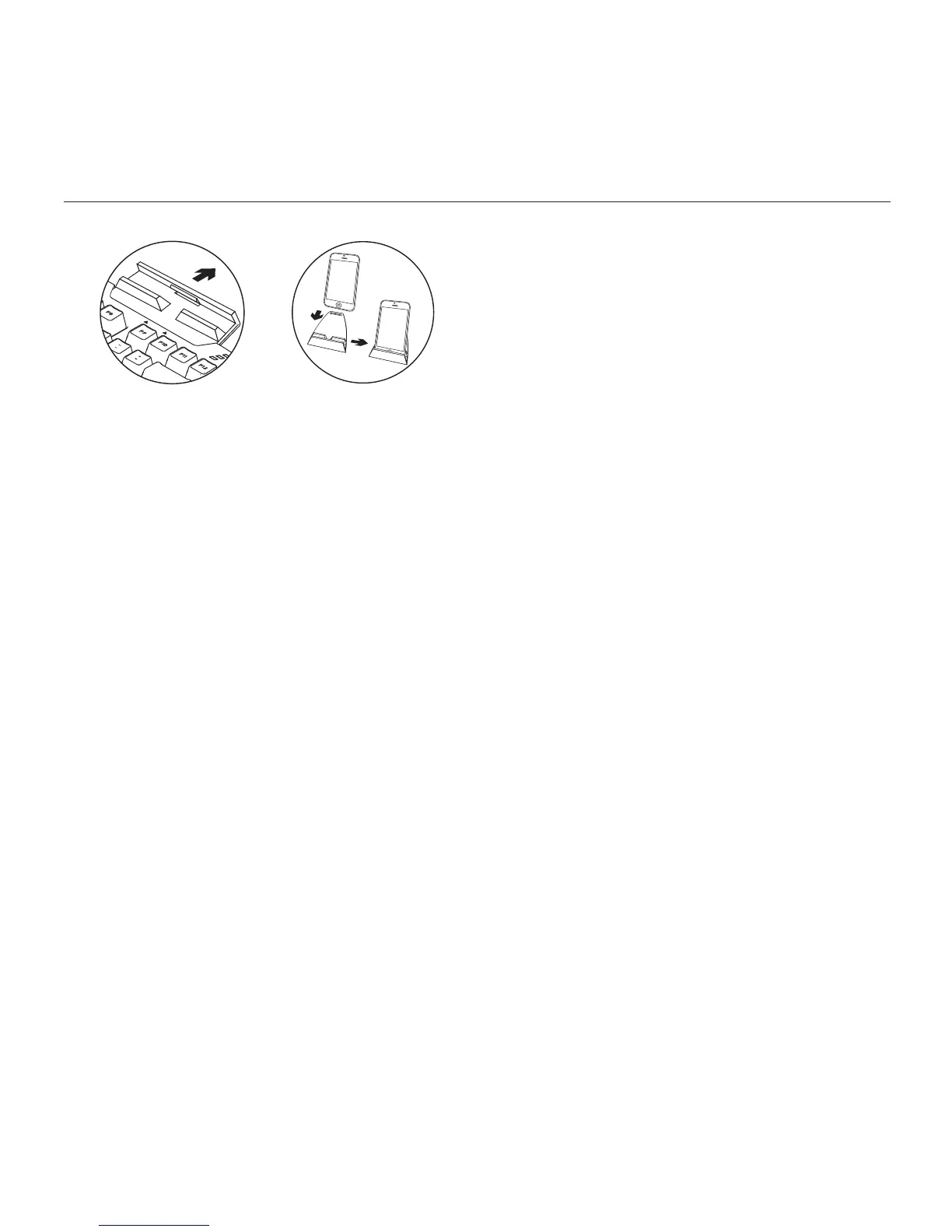Logitech® G410 Atlas Spectrum
™
- RGB Tenkeyless Mechanical Gaming Keyboard
22 Česká verze
Nastavení produktu
1. Zapněte počítač.
2. Připojte klávesnici k portu USB.
3. Ze stránky www.logitech.com/
support/g410 stáhněte a nainstalujte
software Logitech® Gaming Software.
Použití Arx Control
Uživatelé iOS – stáhněte si a nainstalujte
Arx Control z obchodu App store
Uživatelé Android – stáhněte si Arx Control
z obchodu Google Play
Dok Arx není určen pro usazení zařízení
s obrazovkou větší než 7” nebo 21 cm
Navštivte stránku podpory
produktu
Naleznete zde více informací a podporu online
pro váš produkt. Udělejte si chvíli a navštivte
stránku podpory produktu, kde se dozvíte další
informace o vaší nové herní klávesnici.
Pročtěte si články online, ve kterých naleznete
nápovědu k instalaci, tipy k používání nebo
informace o dalších funkcích. Pro vaši herní
klávesnici je k dispozici software Logitech
Gaming Software (LGS) – informujte se o jeho
výhodách a jak vám může pomoci přizpůsobit
váš produkt.
Spojte se s ostatními uživateli na našich
komunitních fórech, od kterých můžete získat
rady, klást jim otázky a sdílet řešení problémů.
Na stránce podpory produktu je k dispozici
široký výběr obsahu:
• Výukové programy
• Odstraňování potíží
• Komunitní podpora
• Software ke stažení
• Dokumentace online
• Informace o záruce
• Náhradní díly (jsou-li dostupné)
Přejděte na stránku www.logitech.com/
support/g410
