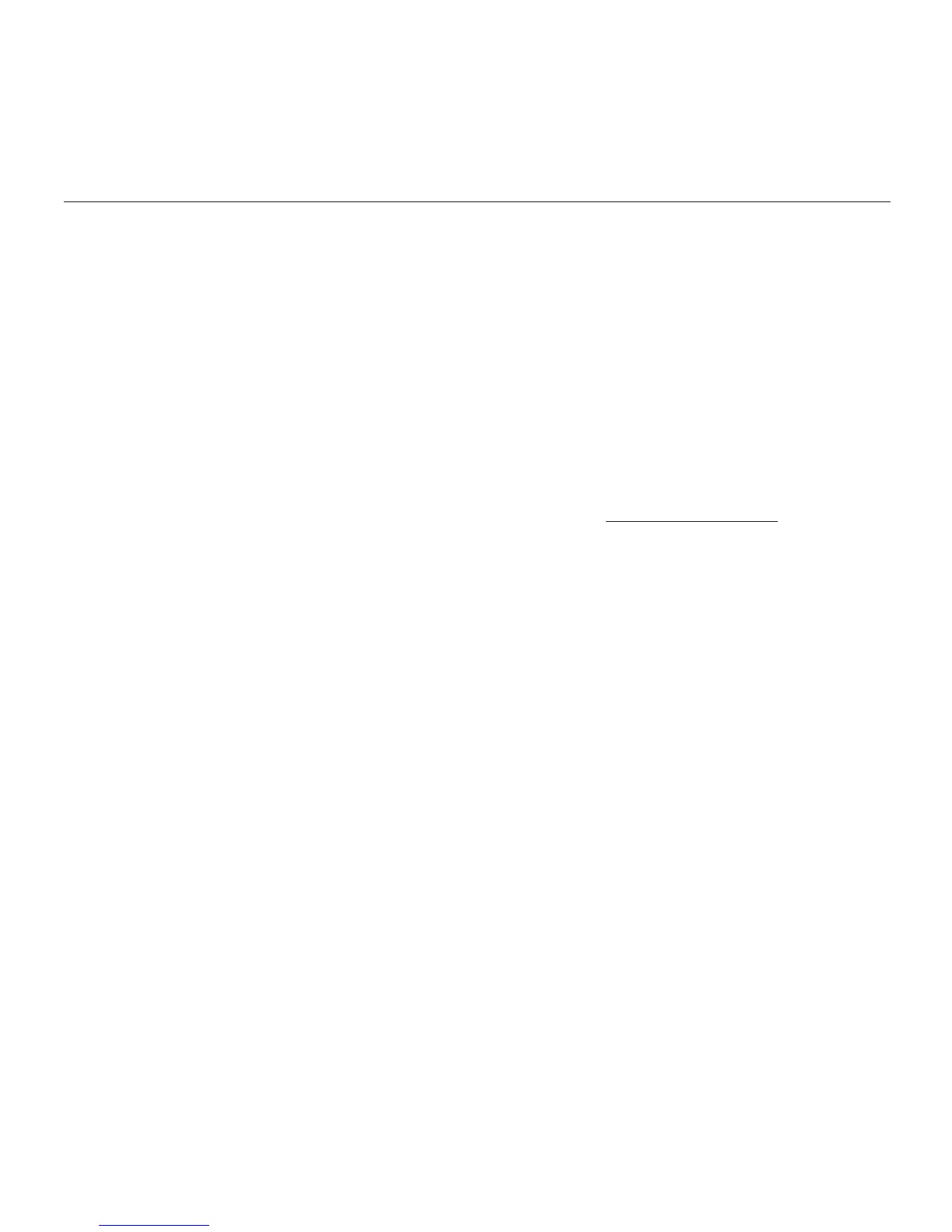Logitech® G410 Atlas Spectrum
™
- RGB Tenkeyless Mechanical Gaming Keyboard
5 English
Product features
Games / Disable Windows Key
• This key disables the Windows key and
Menu key to prevent the Windows start
menu from activating during a game, which
might disrupt play. The Game mode LED
is lit during Game Mode
Keyboard backlighting
• On/o
Multimedia control
1. Fn + F9 = Play/Pause
2. Fn + F10 = Stop
3. Fn + F11 = Previous/Rewind
4. Fn + F12 = Next/Fast Forward
5. Fn + PRINT SCRN | SYSRQ = Mute
6. Fn + SCROLL LOCK = Volume Down
. 7 Fn + PAUSE | BREAK = Volume Up
Troubleshooting
Gaming keyboard does not work
• Check the USB connection
• Do not use a USB hub
• Try other USB ports on your computer
• Reboot your system
Make sure to download and install
latest software and drivers from
the Logitech website.
www.logitech.com/support/g410
What do you think?
Please take a minute to tell us.
Thank you for purchasing our product.
www.logitech.com/ithink
