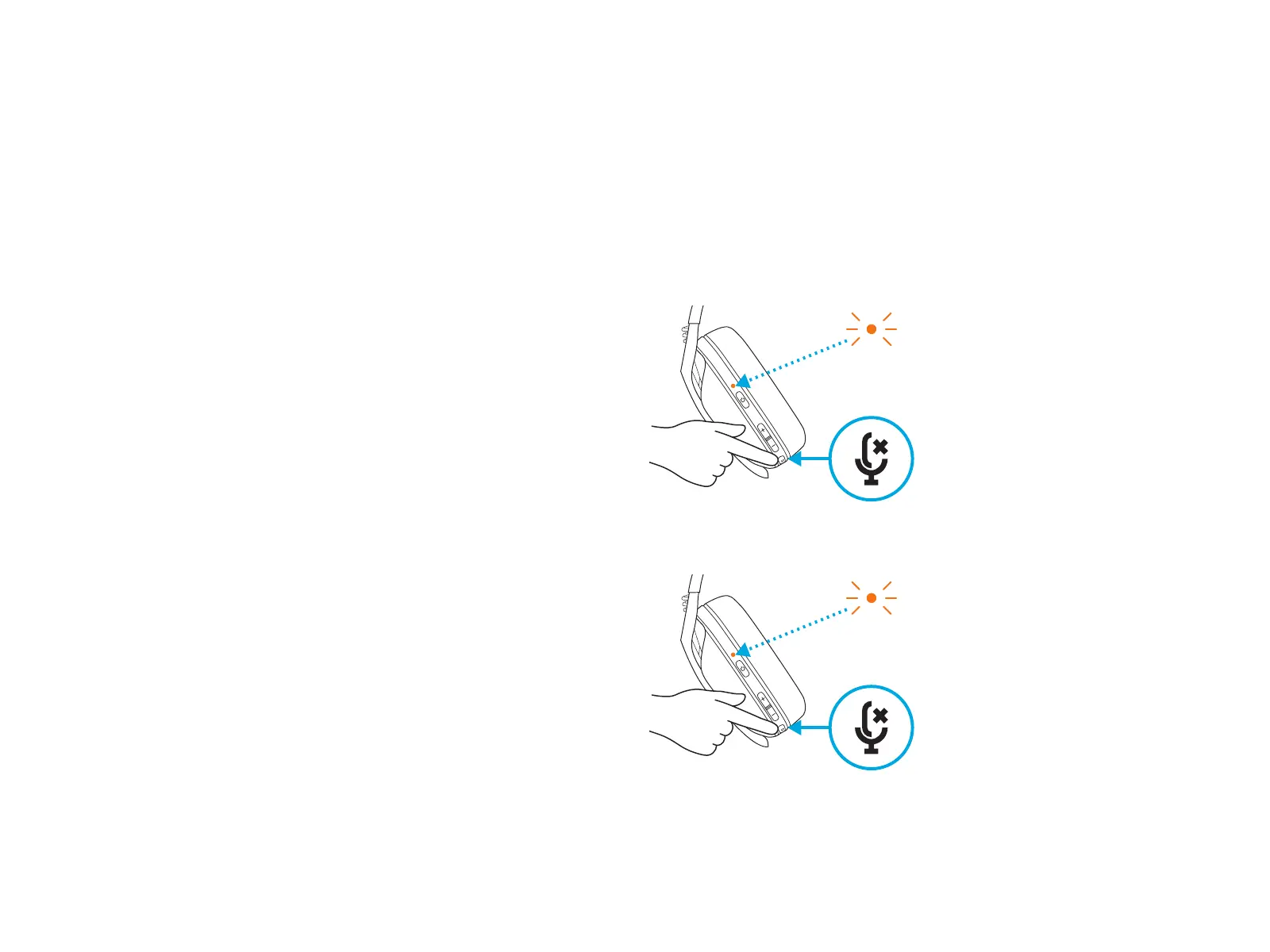10 ENGLISH
– Enable Sidetone
– Double press the Mute button and the LED
willash twice in orange.
Sidetone lets you hear your voice while communicating
withother people. It mirrors the experience of talking
onaphoneand allows you to adjust your speaking volume
toaproper level.
SET THE SIDETONE ON YOUR G435 SE
– Disable Sidetone
– Double press the Mute button and the LED
willash once in
orange.
X2
X1