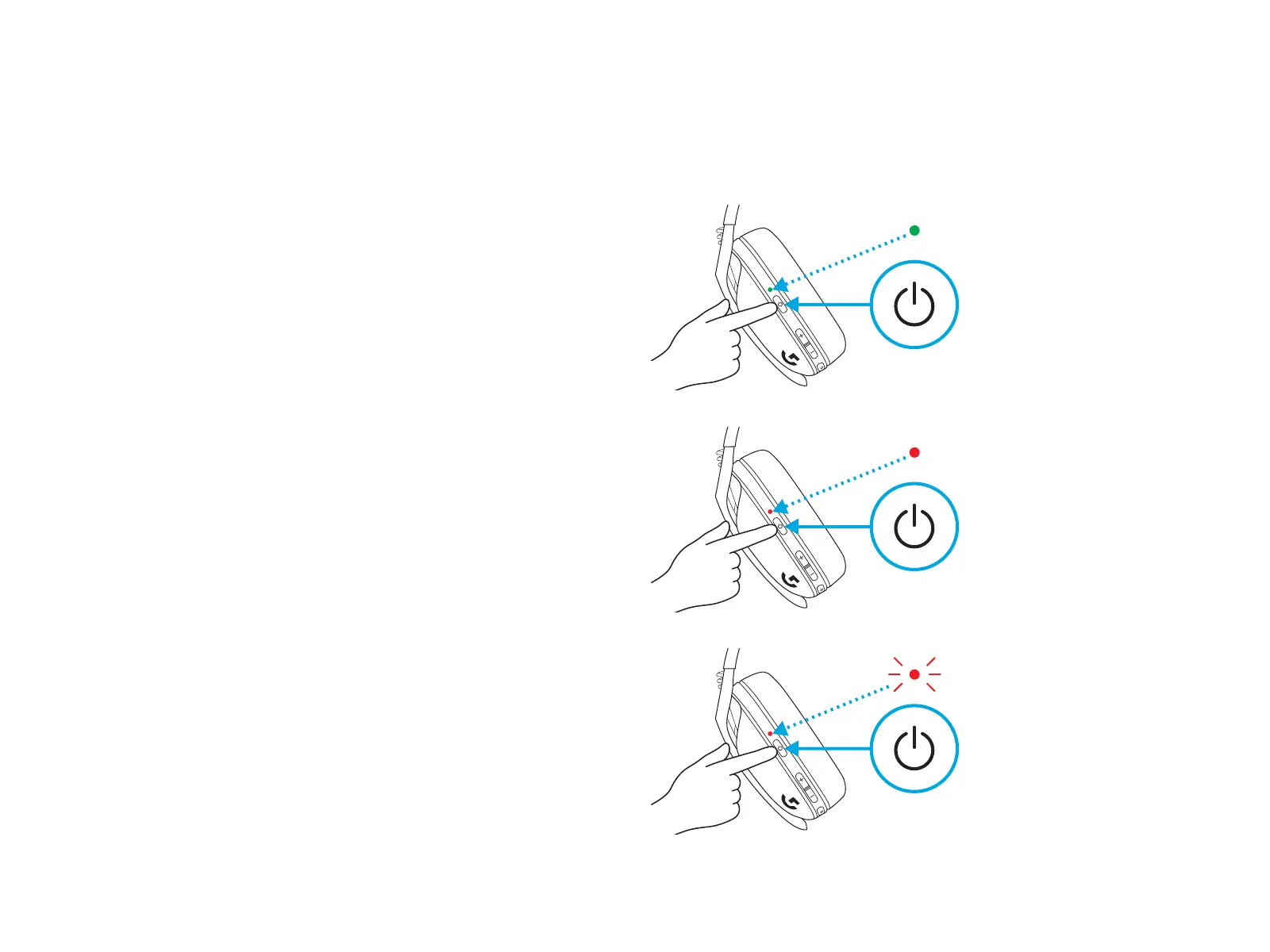9 ENGLISH
– Single press the Power button,
whenheadset is ON
– LED will show green for 5 seconds,
whichmeans Battery it between 31%
to100%.
CHECK YOUR BATTERY LEVEL
OFYOURG435 SE
– LED will show red for 5 seconds,
whichmeans Battery is between 15%
to30%.
– LED will ash
red for 5 seconds,
whichmeans Battery level is <15%.
5 sec.
5 sec.
5 sec.
